My profile – Samsung YP-GI1CB-XAA User Manual
Page 55
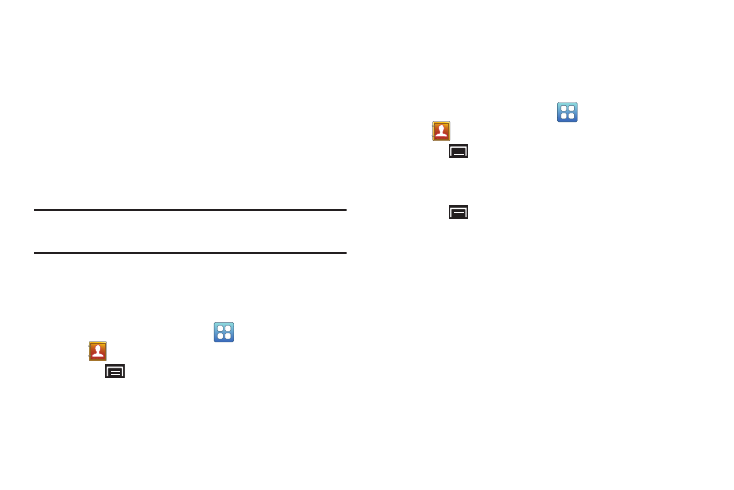
Contacts and Accounts 51
3. At the prompt, choose a sending method, then follow
the prompts to send the namecard:
• Bluetooth: For more information, refer to “Bluetooth” on
• ChatON: For more information, refer to “ChatON” on
• Email: For more information, refer to “Email” on page 58.
• Gmail: For more information, refer to “Composing and
Note: Touch Use by default for this action to use the selected
sending method every time you send a namecard.
Exporting and Importing Contacts
You can export your contact list to an installed memory card
or import contacts (previously exported) from a memory card.
1. From a Home screen, touch
Applications
➔
Contacts.
2. Touch
(Menu) ➔ Import/Export.
3. Touch Import from SD card or Export to SD card, then
follow the prompts to complete the operation.
My Profile
My profile is your own contact record. You can send My
profile as a vCard by way of Bluetooth or as an attachment by
way of Email or Gmail.
1. From a Home screen, touch
Applications
➔
Contacts.
2. Touch
(Menu) ➔ My profile.
3. Add your profile information and touch Save.
– or –
Touch
(Menu) ➔ Edit to update your profile
information
