Samsung SCH-A790ZKVXAR User Manual
Page 88
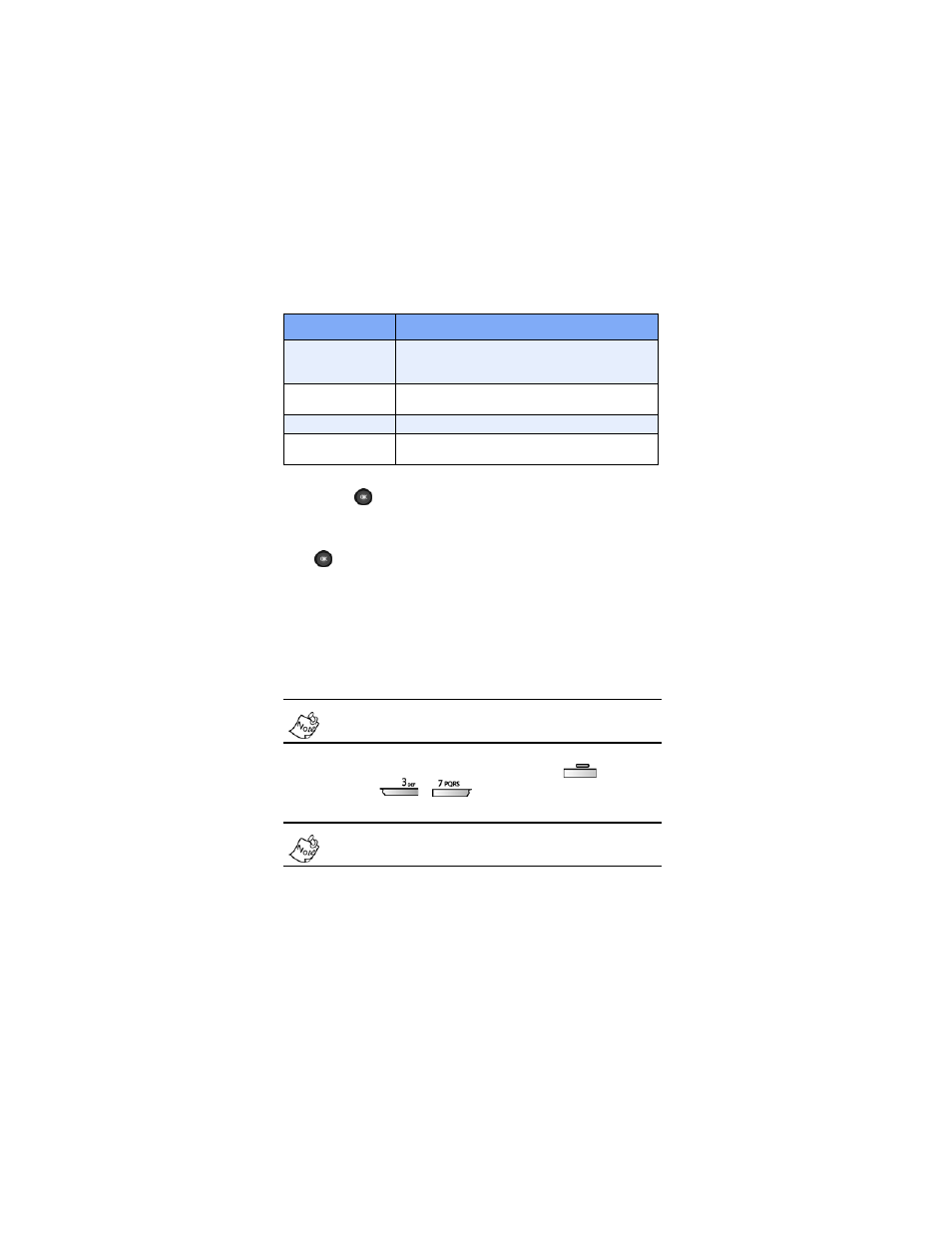
80
6.
Use the navigation key to highlight the desired option.
Press
to perform the function for the highlighted
option.
7.
Once you’ve returned to the message composer, press
to send the message, if desired.
Web Alert
Occasionally, Verizon Wireless may send notifications to your
phone in the form of
Web Alerts
. These alerts may contain
information regarding new services or updates. When you
receive an alert, you will receive a text notification and hear
an audible tone.
Web Alert does not function in Int’l (GSM) mode.
•
In standby mode, press the left soft key (
)
Menu
,
then press
,
. Any web alerts that you have
received appear in the display.
Contact Verizon Wireless for availability.
Send Option
Choose the Priority, Validity, and Privacy of
your message. You can also insert a signa-
ture and insert a callback #.
Save In Draft
Save the message (with changes) back to the
Drafts message folder.
Edit Send To
Edit the Send To number for the message.
Save Text
Save only the text in the message, if the mes-
sage contains media or other content.
Option
Function
