Samsung SCH-A790ZKVXAR User Manual
Page 55
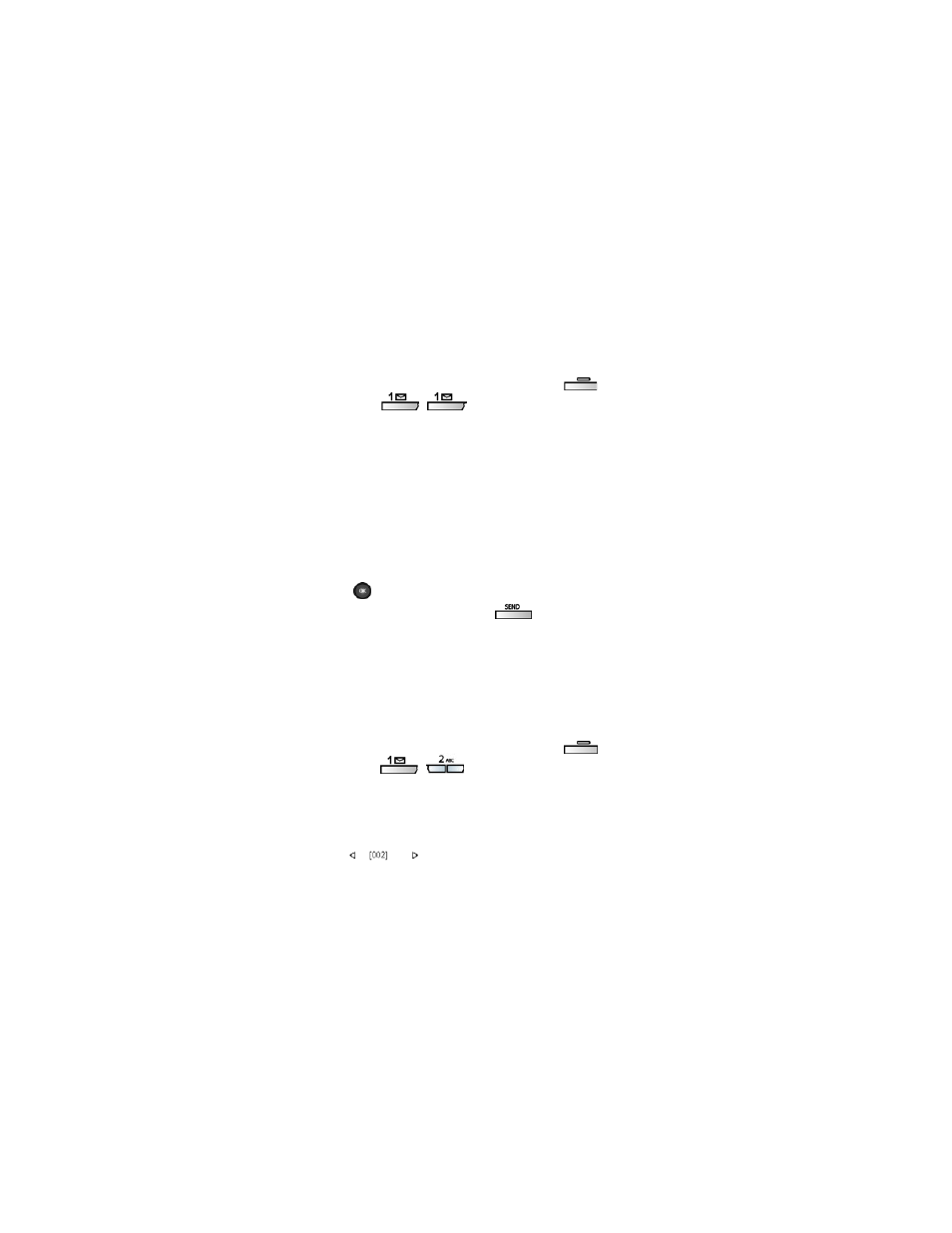
s/w XA16 h/w A790.05
1/18/04
Phonebook
47
SIM Only
Use this option to find entries stored solely on your Verizon
Wireless SIM card.
1.
In standby mode, press the left soft key (
)
Menu
,
then press
,
for
Find
.
2.
Use the left/right navigation keys to display
SIM Only
.
Any entries stored to your SIM card appear in
the display.
3.
If you have a large number of entries stored on your SIM
card, use the keypad to enter search criteria in the
dialogue box that appears beneath
SIM Only
. Otherwise,
use the navigation keys to highlight the desired
SIM entry.
4.
Press
to open the highlighted entry and view other
information, if desired. Press
if you wish to dial
the highlighted entry.
New
When you add information to your Phonebook, you can add it
as a new entry or as an existing entry.
Method 1
1.
In standby mode, press the left soft key (
)
Menu
,
then press
,
for
New.
The Phonebook opens
with the cursor blinking in the name field.
2.
Enter a name for the entry using the keypad.
3.
Use the navigation key to highlight the speed dial entry
field (
). Use the left/right navigation keys to
select an available speed dial location, if desired.
