Other camera features – Samsung SCH-A790ZKVXAR User Manual
Page 105
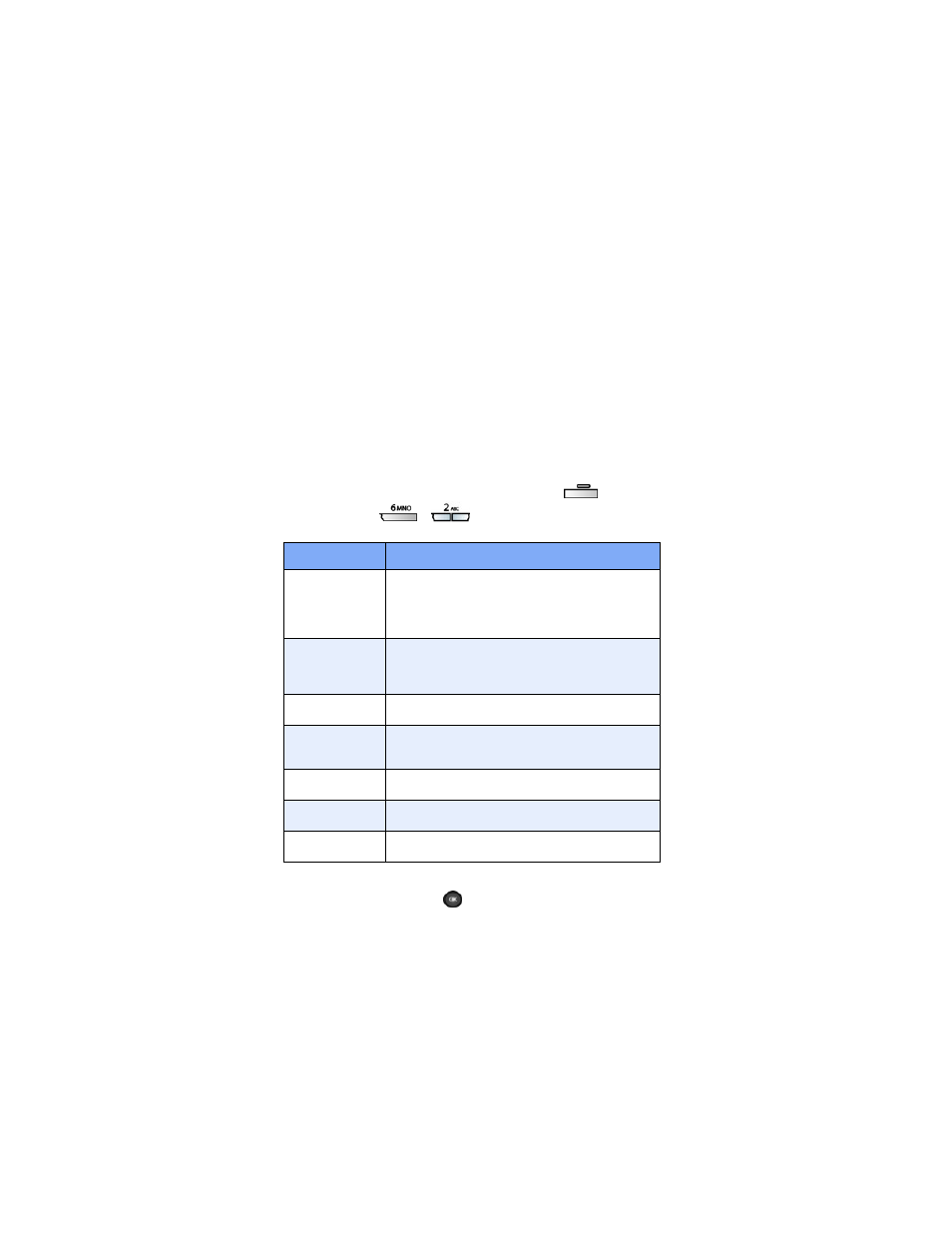
s/w XA16 h/w A790.05
1/18/04
Multimedia
97
Other Camera features
The camera has a
Media Gallery
for browsing stored pictures,
creative imaging features for picture enhancement, and
more.
View the Media Gallery
Saved pictures are stored in the
Media Gallery
. You can
browse the
Gallery
one picture at a time (expanded mode), or
view several at once in thumbnail format.
1.
In standby mode, press the left soft key (
)
Menu
,
then press
,
. The
Media Gallery
items listed
in the following table appear in the display.
2.
Use the navigation up/down keys to highlight a sub
menu or item. Press
to enter the sub menu.
Sub Menu
Function
Photo Gallery
Contains the Default Album and Photo ID fold-
ers. The Default Album folder is used to store
general pictures, while the Photo ID folder con-
tains pictures that you use for photo identifica-
tion (Caller ID).
Image Gallery
Contains Preloaded images (those that came
with the phone). The My Image folder is used to
store those images that you’ve downloaded via
Get It Now.
Sounds
Browse sounds preloaded on your phone or
those that you’ve downloaded using Get It Now.
Pix Template
View your list of Pix Templates for several differ-
ent occasions such as birthdays, well wishes,
and more.
Animelody
Gallery
View your list of animated melodies that you’ve
downloaded using Get It Now.
Memory Info
View memory information for the Image Gallery,
Photo Gallery, and Total used.
Delete All
Delete images, sounds, animelodies, or photos
from any folder of the media gallery.
