Samsung SCH-A790ZKVXAR User Manual
Page 124
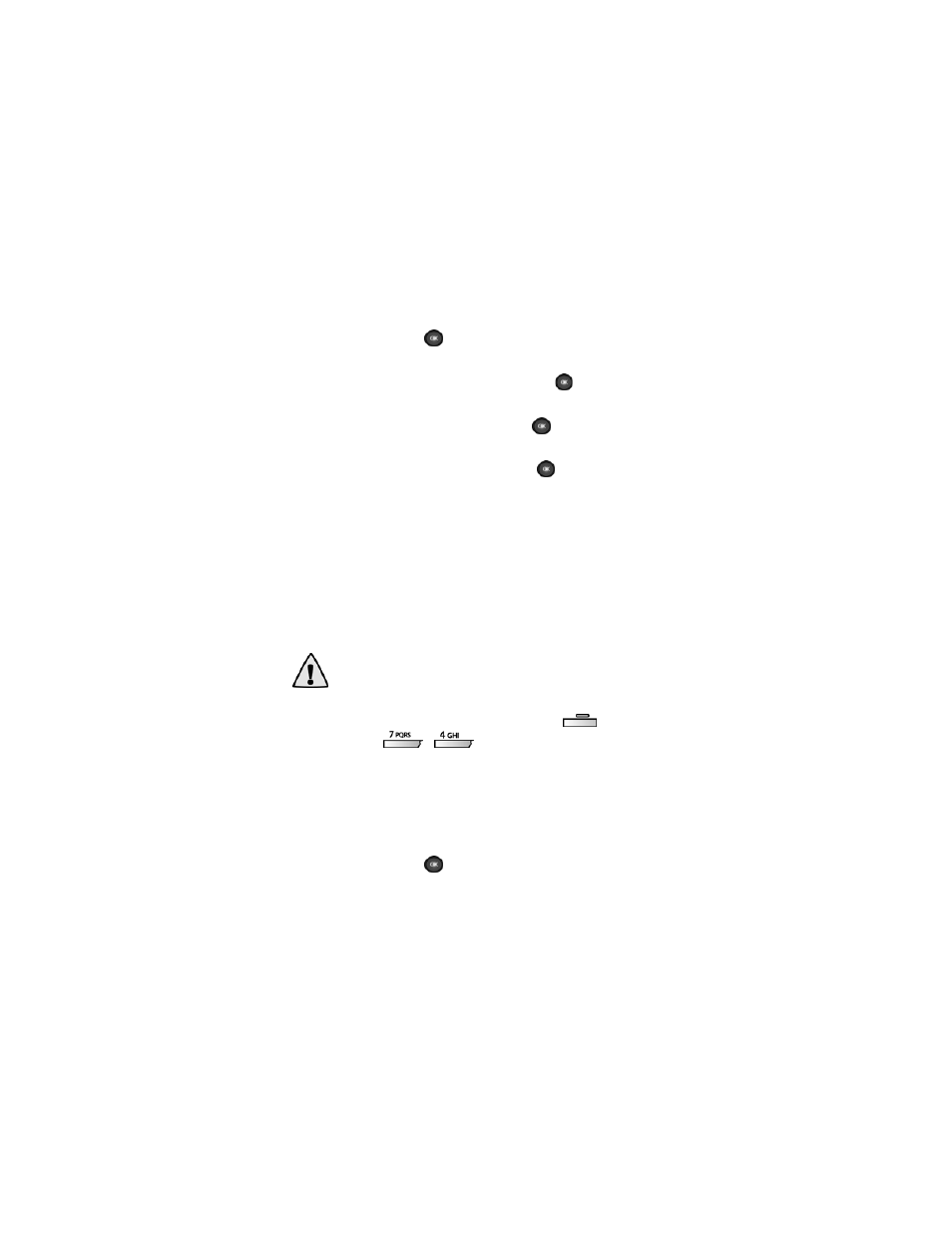
116
3.
Use the navigation key to highlight the
Change PIN
sub
menu, then press
. Your prompted to enter your
current PIN code.
4.
Enter the current PIN code, then press
. You’re
prompted to enter a new PIN code.
5.
Enter the new PIN code, then press
. You’re prompted
to enter the new PIN code again for confirmation.
6.
Enter the new PIN code, then press
. You’re returned
to the Security sub menu.
C
HANGE
PIN2
The PIN2 code is required for using features such as
Fixed
Dialing
(FDN). If you enter the incorrect PIN number three
times in succession, you’ll need to enter the PIN2 code to
unlock your phone. Use the
Change PIN2
sub menu to change
the PIN2 code assigned to your SIM card by Verizon
Wireless.
Important! If you enter the wrong PIN2 code three times in
succession, you are prompted for the PUK (personal
unblocking key) code. The personal unblocking key code
can only be obtained from Verizon Wireless.
1.
In standby mode, press the left soft key (
)
Menu
,
then press
,
. You’re prompted to enter the
Lock Code
. The
Lock Code
is by default the last four
digits of your telephone number.
2.
Enter the
Lock Code
. The
Security
sub menu appears in
the display.
3.
Use the navigation key to highlight the
Change PIN2
sub
menu, then press
. Your prompted to enter your
current PIN2 code.
