Voice signal – Samsung SCH-A790ZKVXAR User Manual
Page 153
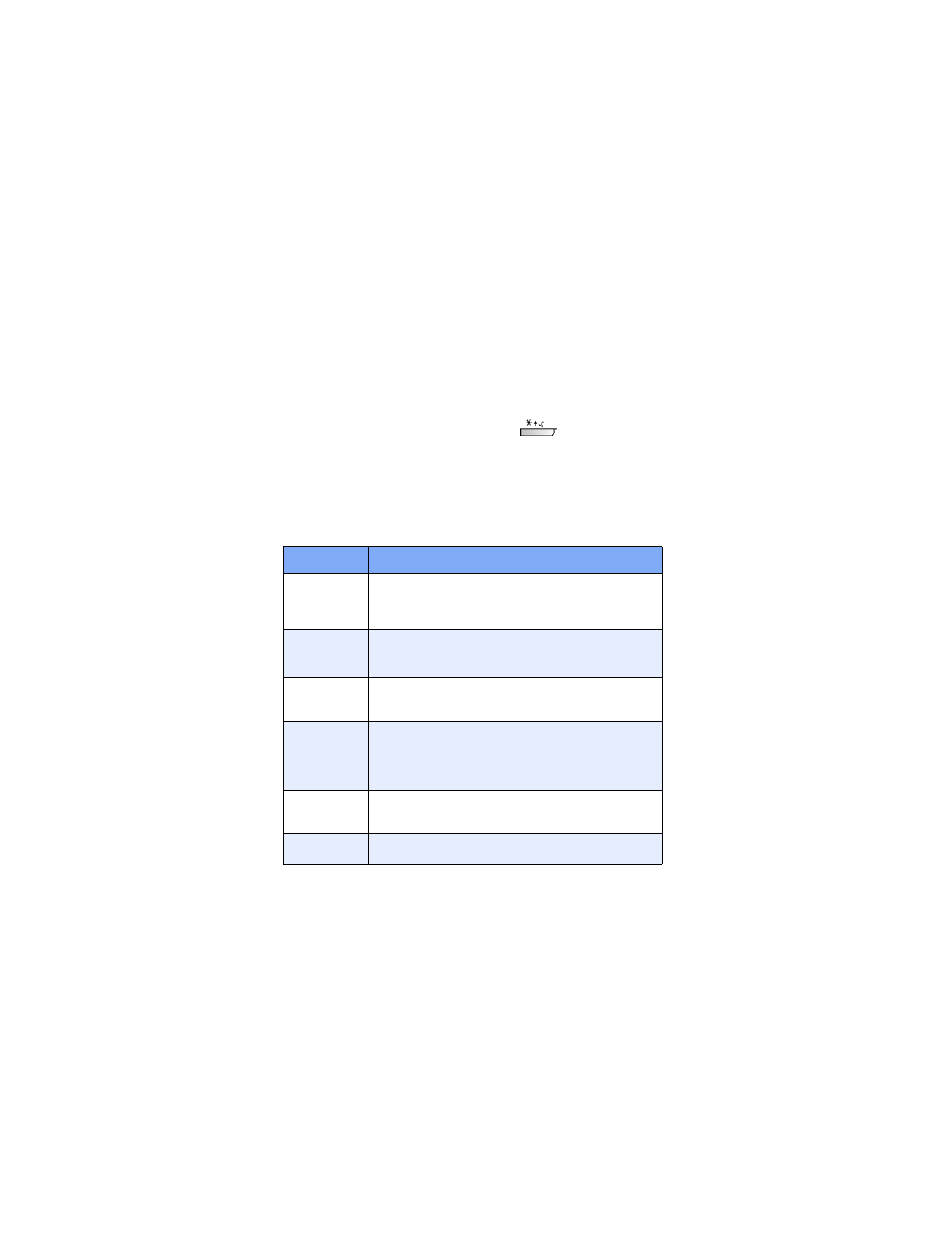
s/w XA16 h/w A790.05
1/18/04
Voice Signal
145
Voice Signal
Voice Signal commands give you the power to launch
applications using your voice. Simply say a command at the
prompt to record memos, open the Phone Book, open the
browser, and more.
1.
In standby mode, press and hold
.
After a brief pause,
“Say a Command
” appears in the
display and is pronounced through the speaker.
2.
After the phone beeps, say the name of the command
that you wish to perform. The Voice Signal commands
listed in the following table are available.
More information on the commands listed in the previous
table is available in the following sections.
Command
Function
Quick Dial
Lets you dial a person by saying the name you’ve
recorded for that person. Before you can use Quick
Dial, you’ll need to record the names that you wish
to use.
Digit Dial
L
ets you dial any valid seven-digit or ten-digit
phone number by speaking the number natu-
rally, without pausing between digits.
Voice memo
Record voice memos for later playback. You can
also record the caller on the other end of the line
during a phone conversation.
Name Dial
Lets you dial any person in your Phone book by
pronouncing that person’s name. It automatically
voice activates every contact in your Phone book
without the need to record or “train” names before
using them.
Phone Book
Lets you retrieve contact information for any per-
son in your Phone Book by pronouncing the name
of that person.
Browser
Opens the browser to the Verizon Wireless home
page.
