Switch operational modes, Text entry mode – Samsung SCH-A790ZKVXAR User Manual
Page 29
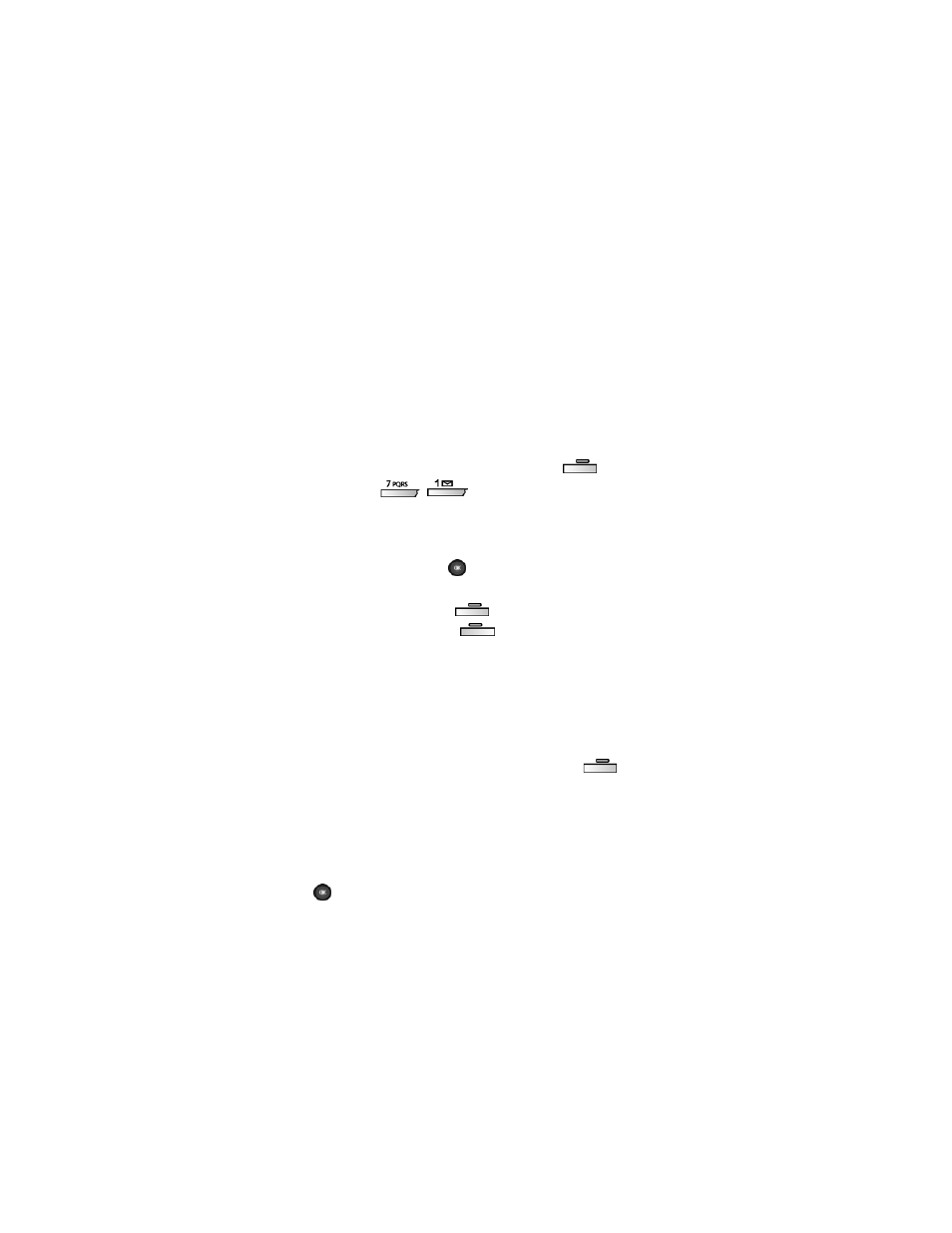
s/w XA16 h/w A790.05
1/18/04
Get Started
21
Switch operational modes
Your phone is capable of operating in a number of countries.
While in the United States, use your phone in
Verizon (CDMA)
mode. Outside of the United States, use your phone in
Int’l
(GSM)
mode. Switching between the two modes is simple, as
outlined in the following steps.
Switch modes
1.
In standby mode, press the left soft key (
)
Menu
,
then
press ,
for
Phone Mode
. The following
options appear in the display.
Verizon (CDMA) Int’l (GSM)
2.
Use the navigation keys to highlight the desired mode of
operation, then press
. A dialogue box appears in the
display asking if you wish to change modes.
3.
Press the left soft key (
)
Yes
to change modes, or
press the right soft key (
)
No
to return to the
Phone
Mode
options list.
4.
If you pressed
Yes
, the phone restarts and powers up in
the selected mode of operation.
Text entry mode
Enter content using any of the four text entry modes.
1.
At any text entry screen, press left soft key (
)
Option
. A pop-up menu appears in the display with
ABC
highlighted.
2.
Use the left/right navigation keys to display the optional
text entry modes of
123
,
T9 Word
, and
Symbol
.
3.
Once the desired method of text entry appears, press
to use that mode of text entry in your message.
