Samsung SCH-A790ZKVXAR User Manual
Page 27
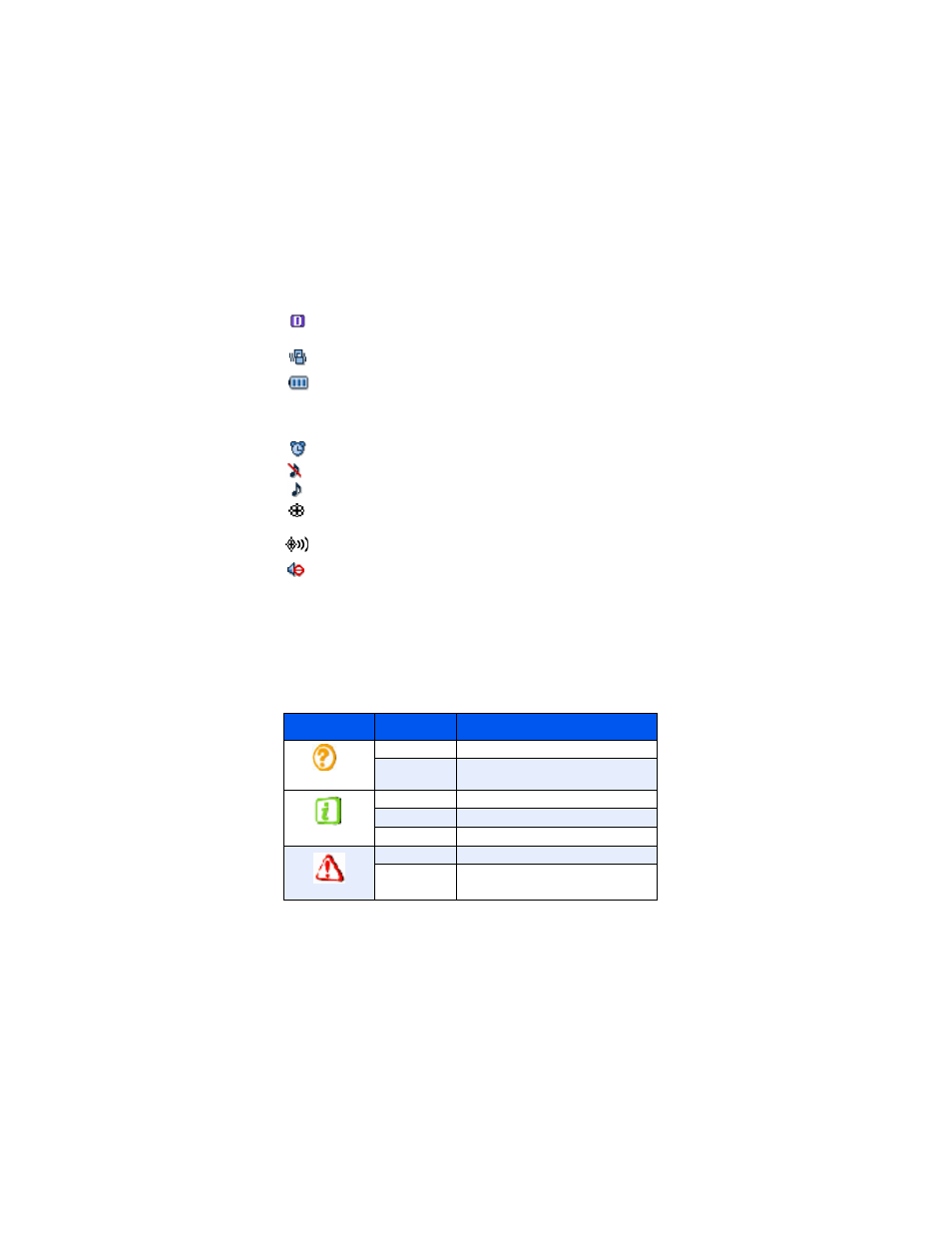
s/w XA16 h/w A790.05
1/18/04
Understand your phone
19
IS95-2G (Digital) Protocol: Your phone is using the IS95-
2G protocol. This protocol is incapable of high speed data.
Vibrate mode: Your phone vibrates upon receiving a call.
Battery strength: More black bars indicate a greater charge.
When the battery is low, an empty battery icon flashes and
the phone sounds an alert, which indicates your phone is
about to shut down.
Alarm clock: The alarm clock is set.
Ringer off: Your phones call ringer is turned off.
Ringer On: Your phones call ringer is turned on.
GPS (911 only): Global Positioning Service (GPS) for 911 is
set to on for emergency calls only.
GPS: Global Positioning Service is on for location.
Silent mode: Indicates your phone is in silent mode. The
ringer is silenced for all alerts, incoming calls, and incoming
messages. The phone alerts you of incoming calls, alerts, or
messages by vibration and a flashing Service LED.
Dialogue boxes
Dialogue boxes prompt for action, inform you of status, or
warn of situations such as low memory. Dialogue boxes and
their definitions are outlined in the following table.
Icon
Category
Examples
Question
Choice
“Save message draft?”
Reconfirm
“Delete all received mes-
sages?”
Information
Performing
“Sending...” “Connecting..”
Completed
“Message sent successfully!”
Information
“New Message”
Warning
Error
“System error!”
Warning
“Battery Low,” “Memory Full!”
