Security – Samsung SCH-A790ZKVXAR User Manual
Page 116
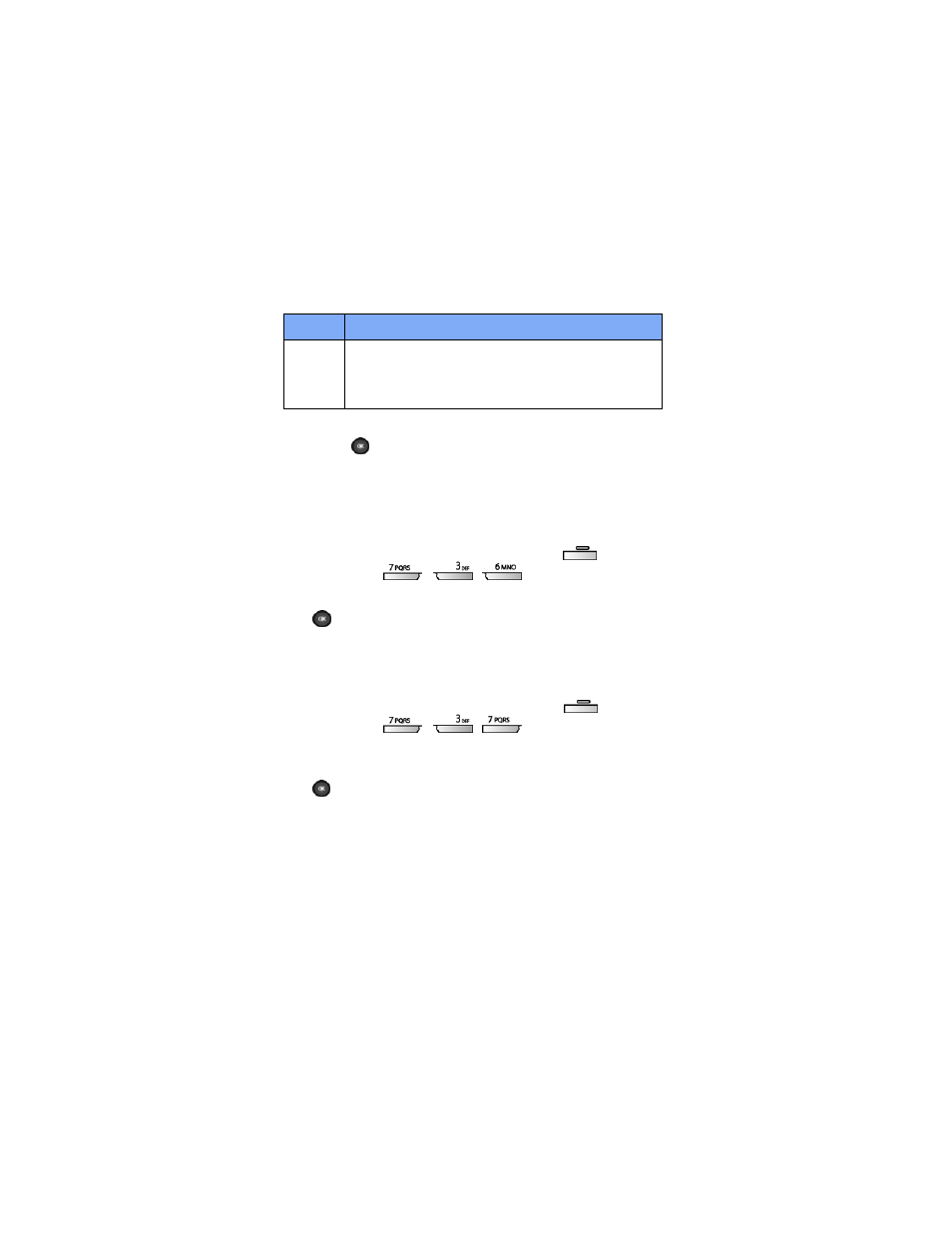
108
2.
Use the navigation key to highlight a sub menu.
3.
Press
to enter the highlighted option’s sub menu and
change settings as desired.
Service LED
Use the Service LED sub menu to turn the Service LED on or
off.
1.
In standby mode, press the left soft key (
)
Menu
,
then press
,
,
for
Backlight.
2.
Use the navigation key to highlight
On
or
Off
, then press
. Your settings are saved.
Auto hyphen
Auto Hyphen
automatically hyphenates phone numbers as
they are entered. For example: 580-437-0000.
1.
In standby mode, press the left soft key (
)
Menu
,
then
press , ,
for
Auto Hyphen
.
On
and
Off
appear in the display.
2.
Use the navigation key to highlight
On
or
Off
, then press
. Your settings are saved.
Security
The
Security
sub menu allows you to lock your phone, set up
emergency numbers, enable or disable voice privacy, set
restrictions, and other security options.
Power
Save
Unless the backlight setting for the LCD has been
changed, the backlight dims after a minute of inactivity,
and then turns off. With Power Save enabled, the back-
light for the LCD is always dim. After one minute of inac-
tivity, Power Save turns the backlight off.
Option
Function
