End key, Headset connector, Service led – Samsung SCH-A790ZKVXAR User Manual
Page 22
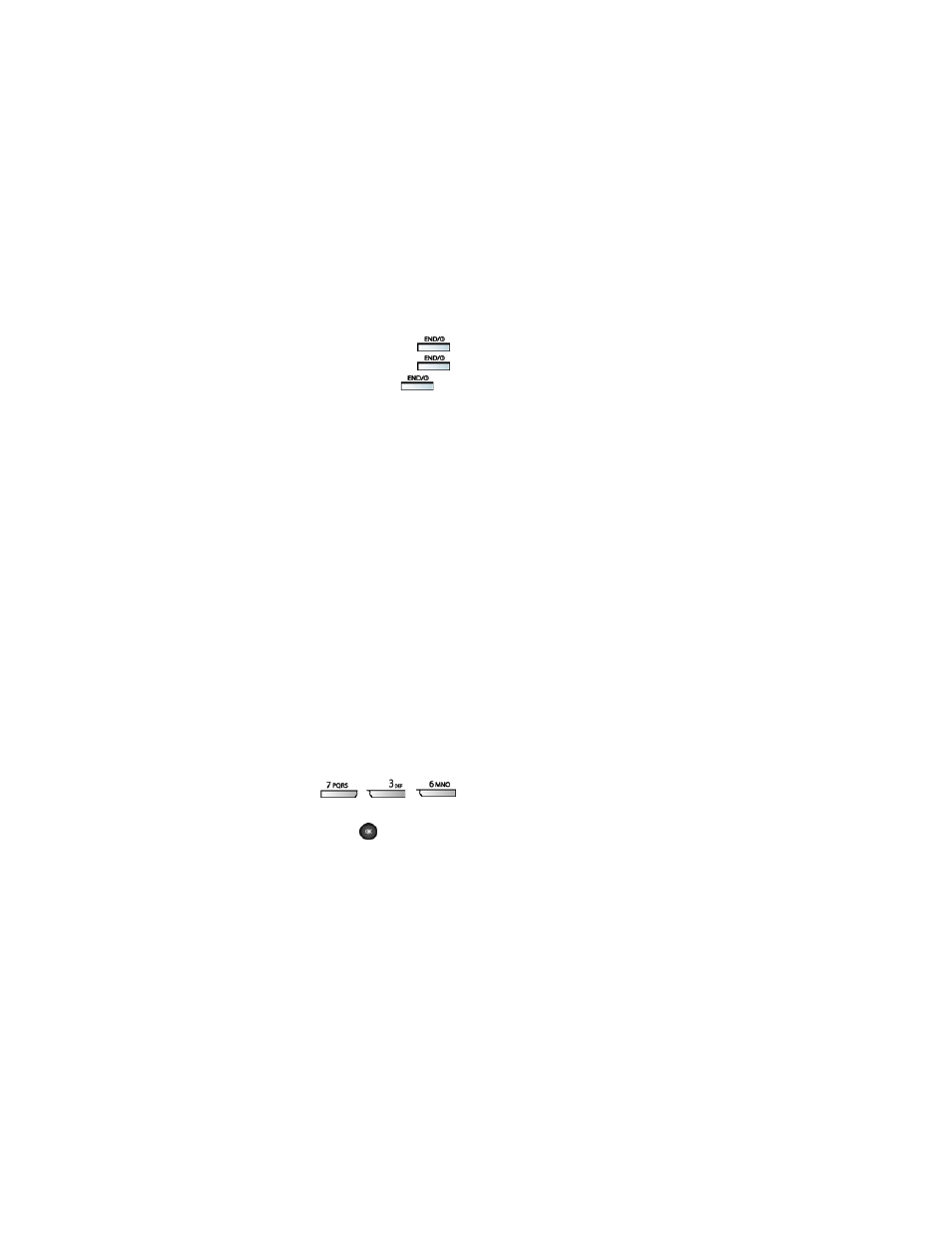
14
End key
•
Press and hold
to turn on your phone.
•
Press and hold
to turn off your phone.
•
Briefly press
once to disconnect a call, return to
standby mode, or cancel any input.
Headset connector
The headset connector, located on top of the phone next to
the antenna, is the input jack for the optional hands-free
headset. The headset includes an earbud and microphone in
a convenient, lightweight unit so you can talk without using
your hands.
•
Before connecting the headset, gently slide open the
cover for the input jack to expose the connector inside.
Service LED
The Service LED on the front flip has the following functions.
•
Flashes to indicate an incoming call or message.
•
Lights momentarily when you power up the phone and
flashes red when the phone is in need of a charge.
•
Green indicates you are in service in your
coverage area.
Turn the Service LED on or off
1.
In standby mode, press the left soft key
Menu
, then press
, , .
Off
and
On
appear in the display.
2.
Use the navigation key to highlight your preference, then
press .
