Samsung SCH-A790ZKVXAR User Manual
Page 108
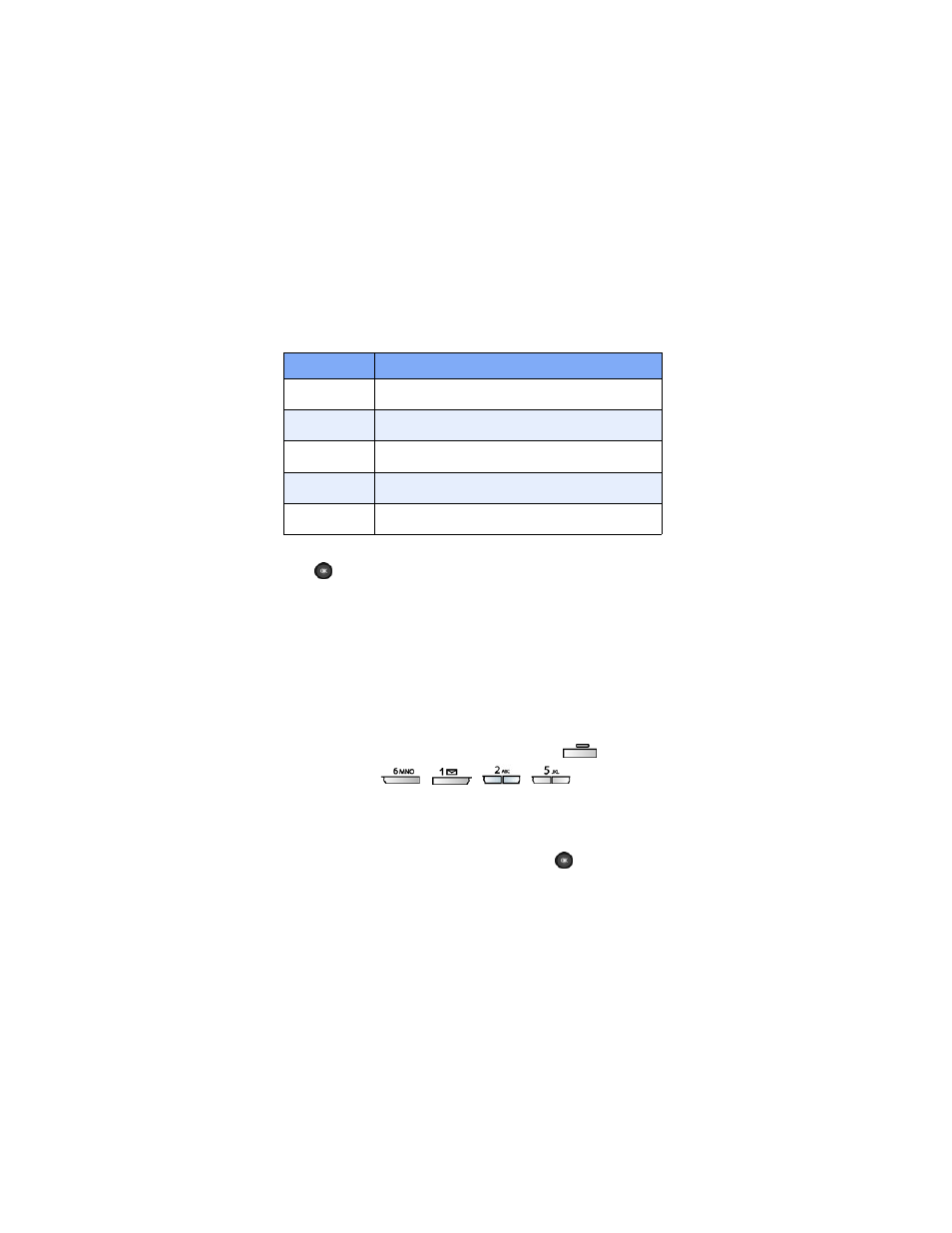
100
2.
Use the navigation key to highlight one of the color tones
in the following table.
3.
Once the color tone of your choice is highlighted, press
. You’re returned to the
Settings
menu.
•
When you take your next picture, the phone’s display
previews your subject image with the selected
color tone.
Shutter Sound
Choose from four different sounds (or
Silent
) the camera
makes whenever you snap a picture. Aside from being a cool
sound effect,
Shutter Sound
acts as an audible reminder that
your camera has taken the picture.
1.
In standby mode, press the left soft key (
)
Menu
,
then
press , , , .
2.
Use the navigation key to highlight one of the following
shutter sounds. Each sound plays as it is highlighted.
Shutter Sound Say Cheese Look Here Melody
3.
Once your choice is highlighted, press
. You’re
returned to the
Camera Settings
sub menu.
Color Tone
Description
Normal
Subjects in the display and pictures appear with a
normal hue.
Black &
White
Subjects in the display and pictures appear in
black and white.
Sepia
Subjects in the display and pictures appear in a
brownish-gray hue.
Negative
Subjects in the display and pictures appear with
light and dark colors inverted.
Solarize
Bright and dark colors appear inverted, however
other colors appear unchanged.
