Samsung SCH-A790ZKVXAR User Manual
Page 133
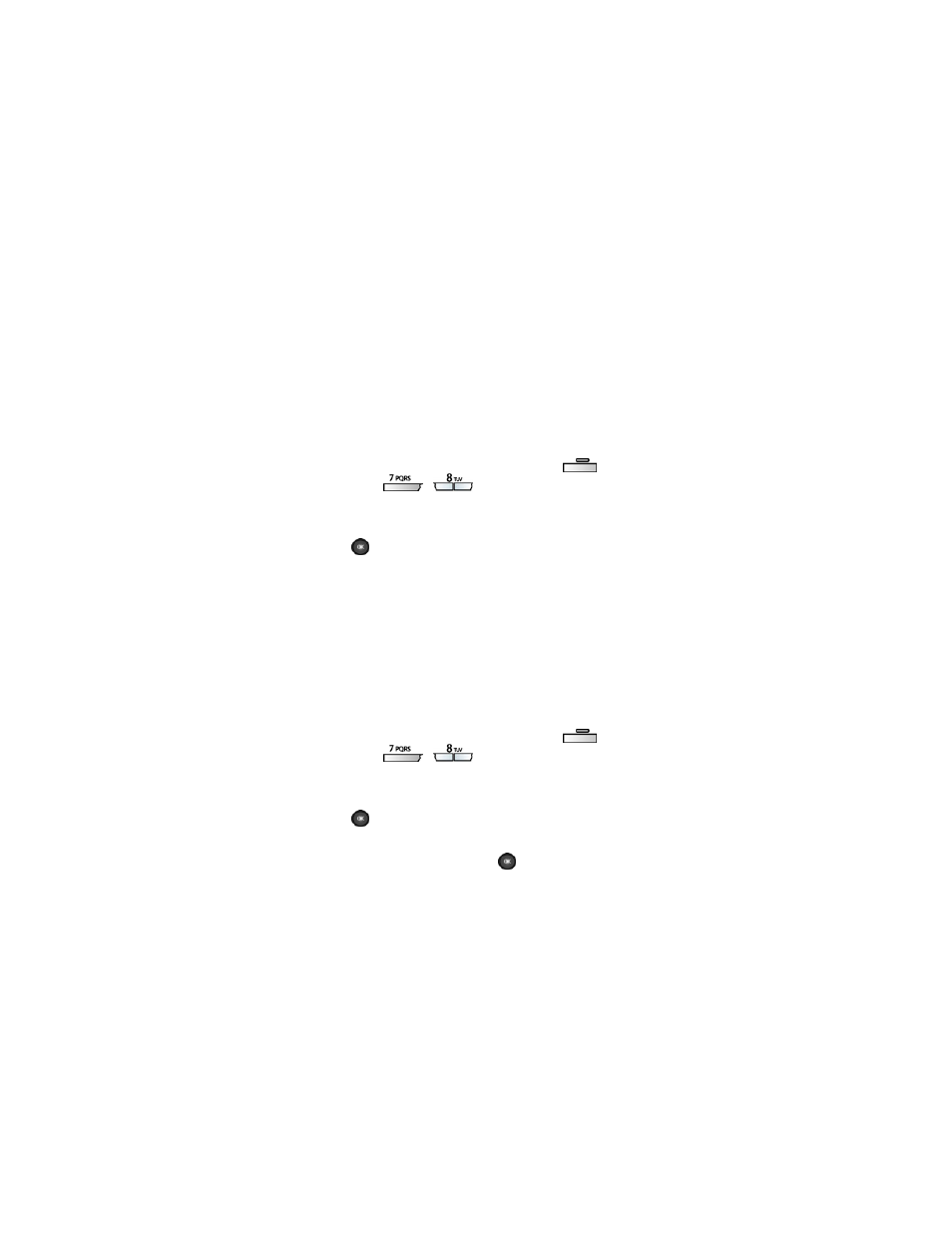
s/w XA16 h/w A790.05
1/18/04
Settings
125
4.
Follow the on-screen instructions to complete the
selected sub menu function.
Call Waiting
Call Waiting
notifies you of an incoming call even while you’re
in a call. You can then accept, reject, or ignore the incoming
call. Unlike
Call Waiting
in Verizon (CDMA) mode,
Call Waiting
in GSM mode must first be activated.
1.
In standby mode, press the left soft key (
)
Menu
,
then
press ,
for
GSM Services
.
Call
Diverting
is highlighted.
2.
Use the navigation key to highlight
Call Waiting
, then
press .
3.
Still in development. GSM network is unavailable.
Select Network
Use the
Select Network
sub menu to specify automatic or
manual selection of the GSM or CDMA network. If set to
Automatic
, your phone automatically switches to the network
that is supported in your locale. If you frequently travel
abroad, it’s probably best to have this selection set to
Automatic
.
1.
In standby mode, press the left soft key (
)
Menu
,
then
press ,
for
GSM Services
.
Call
Diverting
is highlighted.
2.
Use the navigation key to highlight
Select Network
, then
press .
Automatic
and
Manual
appear in the display.
3.
Use the navigation key to select manual or automatic
network selection, then press
. Your settings
are saved.
