Samsung SCH-A790ZKVXAR User Manual
Page 138
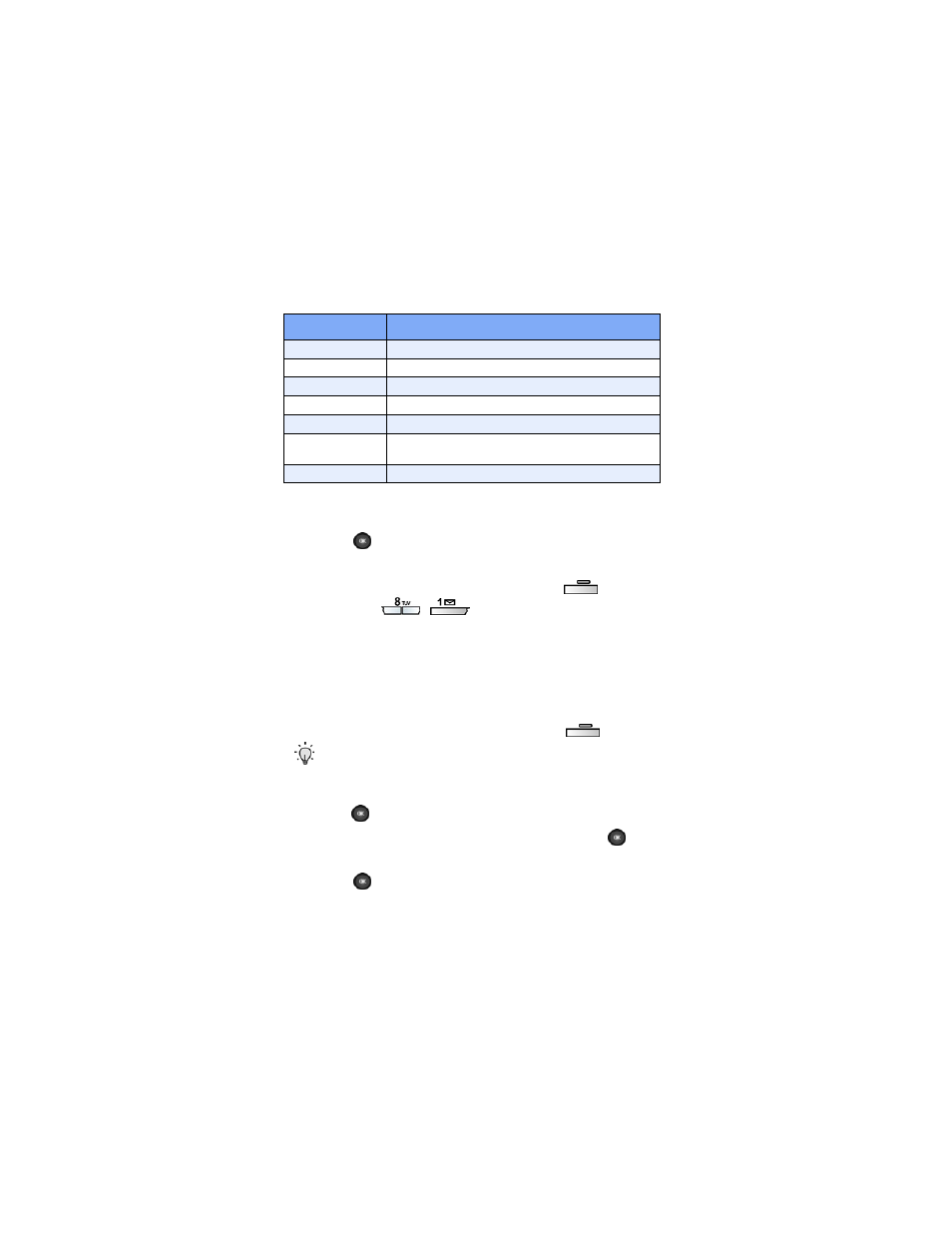
130
4.
Fill in and select event details using the navigation keys
and the alpha-numeric keypad.
5.
Press
. The event is saved.
View an event
1.
In standby mode, press the left soft key (
)
Menu
,
then press
,
for
Calendar.
2.
A calendar appears in the display with the current date
highlighted. The month and year appear above the
calendar.
3.
Use the navigation keys to highlight the date that
contains the event you wish to view. If the event date is
in another month, press the left soft key (
)
Option
.
Tip: Use the volume key to browse move between months in
the calendar.
4.
Use the navigation key to highlight
Go To Date
, then
press .
5.
Enter the date that you wish to go to, then press
. The
event date is highlighted.
6.
Press
to view event details for the date.
End Time
Enter the end time for the event.
AM/PM
Select from A.M. or P.M for the end time.
Occurs
Select the frequency of the event.
Alarm
Turn the alarm for the event on or off.
Reminder
Set a reminder up to one day before the event.
Melody
Select a melody for when you’re alerted of the
event.
Memo
Enter a description of the event.
Field
Function
