Making a call using speed dial – Samsung SGH-I547ZKAATT User Manual
Page 52
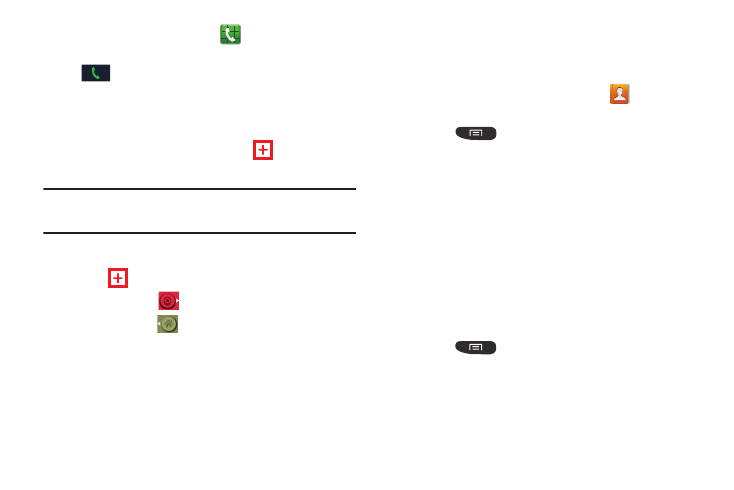
46
1. From the Home screen, tap
.
2. Enter the emergency number (ex: 911) and then tap
.
3. Complete your call. During this type of call, you will
have access to the Speaker mode, Keypad, and End
Call features.
• After completing your emergency call,
appears in the
Notification area until you exit the Emergency calling mode.
Note: This mode can drain your battery power more rapidly
than a normal calling mode.
4. At the Emergency Callback screen:
• Tap
to callback 911 with a single tap.
• Touch and slide
to the right to exit this mode.
• Touch and slide
to the left return to the Home screen. This
allows you to access other applications while staying in this
mode.
Making a Call Using Speed Dial
You can assign a short cut number to a phone number in your
Contacts List for speed dialing.
1. From the Home screen, tap Contacts
to display
your Contacts List.
2. Press
to display the Contacts List sub-menu.
3. Tap Speed dial setting.
4. The Speed dial setting screen displays showing the
numbers 1 through 9. The number 1 is reserved for
Voicemail.
5. Tap an unused number and the contacts screen
displays.
6. Select a contact to assign to the number. The selected
contact number will display in the speed dial number
box.
7. To remove a speed dial number or change the order,
press
to display the Speed dial setting sub-
menu.
8. Tap Change order or Remove.
