Samsung SGH-I547ZKAATT User Manual
Page 118
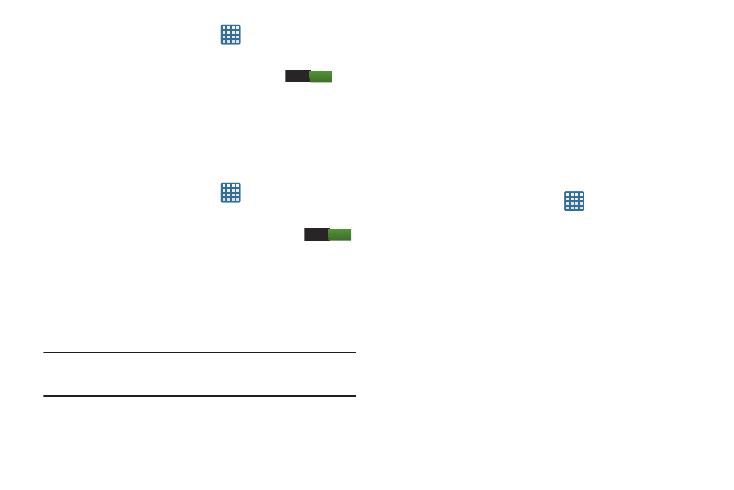
112
1. From the Home screen, tap
➔ Settings ➔ More
settings ➔ S Beam.
2. Tap the OFF / ON icon to turn S Beam on
.
3. Touch the back of your device with another NFC-
capable device and the content is transferred.
Activating Wi-Fi Direct
Wi-Fi Direct allows device-to-device connections so you can
transfer large amounts of data over a Wi-Fi connection.
1. From the Home screen, tap
➔ Settings ➔ More
settings ➔ Wi-Fi Direct.
2. Tap the OFF / ON icon to turn Wi-Fi Direct on
.
For more information, refer to “Wi-Fi Direct” on page
VPN settings
The VPN settings menu allows you to set up and manage
Virtual Private Networks (VPNs).
Important! Before you can use a VPN you must establish and
configure one.
Adding a Basic VPN
Before you add a VPN you must determine which VPN
protocol to use: PPTP (Point-to-Point Tunneling Protocol),
L2TP (Layer 2 Tunneling Protocol), L2TP/IPSec PSK (Pre-
shared key based L2TP/IPSec), or L2TP/IPSec CRT
(Certificate based L2TP/IPSec).
1. Before using VPN, you must first set up a screen unlock
PIN or password. For more information, refer to
“Screen lock” on page 122.
2. From the Home screen, tap
➔ Settings ➔ More
settings ➔ VPN.
3. Tap Basic VPN.
4. Tap Add VPN network.
5. Enter a name for the VPN network in the Name field.
6. Select a VPN type from the Type drop-down menu. The
options are:
• PPTP (Point-to-Point Tunneling Protocol)
• L2TP/IPSec PSK (Layer 2 Tunneling Protocol / Internet Protocol
Security Pre-Shared Key)
• L2TP/IPSec RSA
• IPSec Xauth PSK
ON
ON
