Samsung SCH-U750HAAVZW User Manual
Page 96
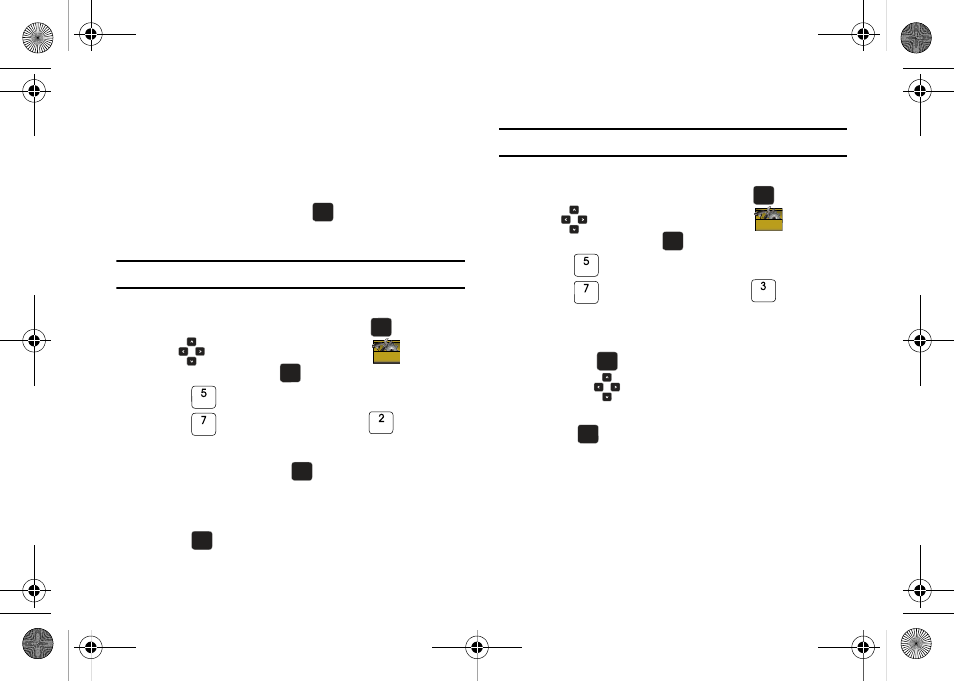
92
• Messaging: Choose Messaging to display: Media Center,
Messaging, Contacts, Email, Mobile IM, My Ringtones, Recent
Calls, VZ Navigator and Settings & Tools.
• Personalizing: Choose Personalizing to display: Media Center,
Messaging, My Ringtones, My Pictures, V Cast Music, Contacts,
Recent Calls, Games and Settings & Tools.
6.
Highlight a setting and press
.
Replace Menu Items
Note: This menu is not available with the default Display Theme My Place.
Choose the menu items for the menu display.
1.
Open the flip in portrait mode and press
MENU. Press
the
Directional key to highlight the
Settings &
Tools menu and press
.
2.
Press
Display Settings.
3.
Press
Main Menu Settings, then
Replace
Menu Items. A list or grid of icons displays.
4.
Select an icon and press
. A list of menu items
displays.
5.
Select a menu to associate with the selected icon and
press .
Position Menu Items
Note: This menu is not available with the default Display Theme My Place.
Change the location of the menu items for the menu display.
1.
Open the flip in portrait mode and press
MENU. Press
the
Directional key to highlight the
Settings &
Tools menu and press
.
2.
Press
Display Settings.
3.
Press
Main Menu Settings, then
Position
Menu Items. A list or grid of icons displays.
4.
Select an icon that you want to move to another location,
and press
.
5.
Press the
Directional key to select another icon to
swap with the previously selected icon.
6.
Press
. The two selected items with swap positions.
OK
OK
OK
OK
OK
OK
OK
OK
OK
OK
OK
OK
OK
OK
OK
OK
OK
OK
u750.book Page 92 Sunday, April 5, 2009 8:40 PM
