Samsung SCH-U750HAAVZW User Manual
Page 126
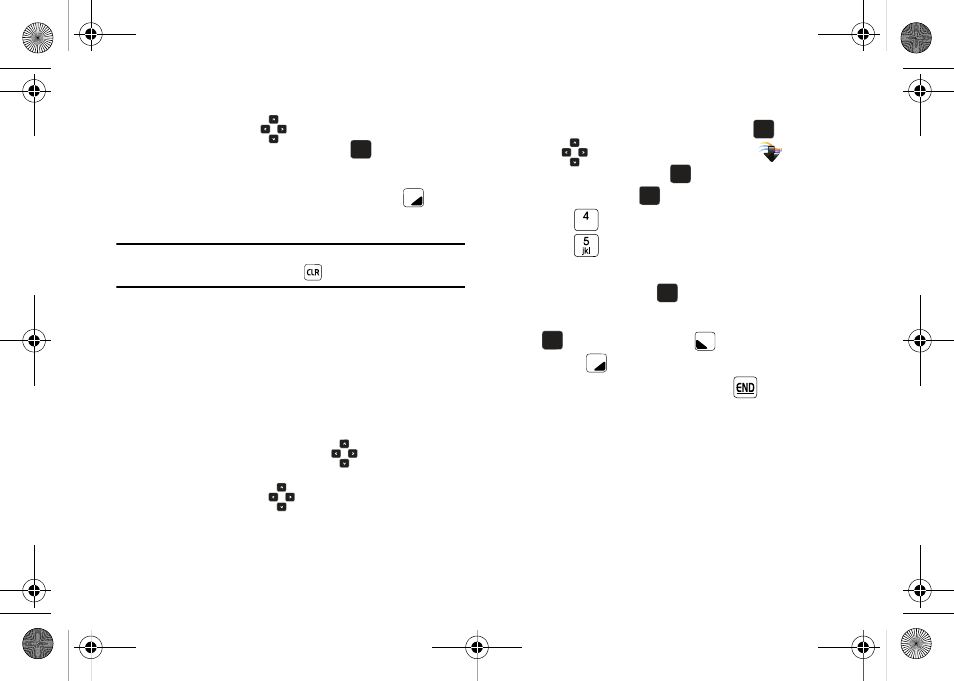
122
• Rebuild Music Database: refreshes library database.
8.
Press the up/down
Directional keys to highlight the
song you want to listen to and press
PLAY to play the
song.
9.
During song playback, press the right soft key
Options to switch to one of the following functions:
Note: The song playing will automatically stop playing when this is done. To
resume playing of the song, press
.
• Play All: Selects all songs for playback.
• Shuffle: Re-sorts the current playlist order.
• My Music: Displays stored songs.
• Shop: Allows you to shop for music.
• Listeners also liked: Displays music other listeners reviewed and
liked.
• Help: Displays the help menu.
10.
During song playback, press the
Directional key
right to advance to the next song track in the current
playlist, or press the
Directional key left to skip to
the previous song track.
Creating a Playlist
1.
Open the flip in portrait mode and press
MENU. Press
the
Directional key to highlight the
Media
Center menu and press
. Music & Tones will be
highlighted. Press
.
2.
Press
My Music.
3.
Press
Playlists.
4.
The CREATE PLAYLIST prompts appears. Enter the name of
the playlist and press
.
5.
Highlight the song(s) to add to the new playlist and press
Mark or the left soft key
Mark All. Press the right
soft key
Done.
6.
To return to the Home screen, press
.
OK
OK
OK
OK
OK
OK
OK
OK
OK
OK
OK
OK
u750.book Page 122 Sunday, April 5, 2009 8:40 PM
