Samsung SCH-U750HAAVZW User Manual
Page 39
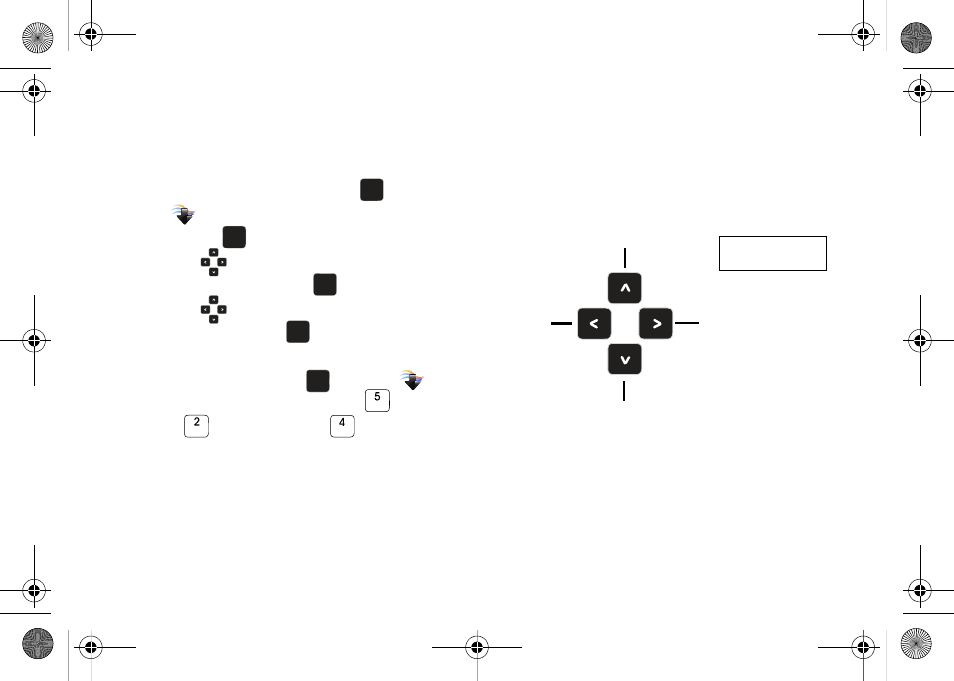
Menu Navigation 35
See the following examples for standard menu navigation and
number accelerators using the default My Place display theme,
List main menu layout.
Example using standard menu navigation:
1.
Open the flip in portrait mode and press
MENU.
2.
The
Media Center menu is highlighted on the display
screen. Press
.
3.
Press the
Directional key down to highlight
2. Pictures and Video and press
.
4.
Press the
Directional key down to highlight
7. Online Album and press
.
Example using number accelerators:
1.
From the Home screen, press
MENU. The
Media Center menu is highlighted press
.
2.
Press:
Picture & Video, then:
My Videos to
access Mobile Web.
Directional Key Shortcuts
From the Home screen, press a Directional key to launch its
corresponding application. For more information on personalizing
directional shortcut keys, see “Set Shortcut Keys” on page 95.
Portrait Mode
OK
OK
OK
OK
OK
OK
OK
OK
OK
OK
Calendar
Mobile Web
My Verizon
My Shortcuts*
2. New Picture Msg
3. Calculator
4. Alarm Clock
1. New TXT Message
Default Directional
Shortcut Keys
*Press the Directional key to select a menu item.
u750.book Page 35 Sunday, April 5, 2009 8:40 PM
