Samsung SCH-U750HAAVZW User Manual
Page 91
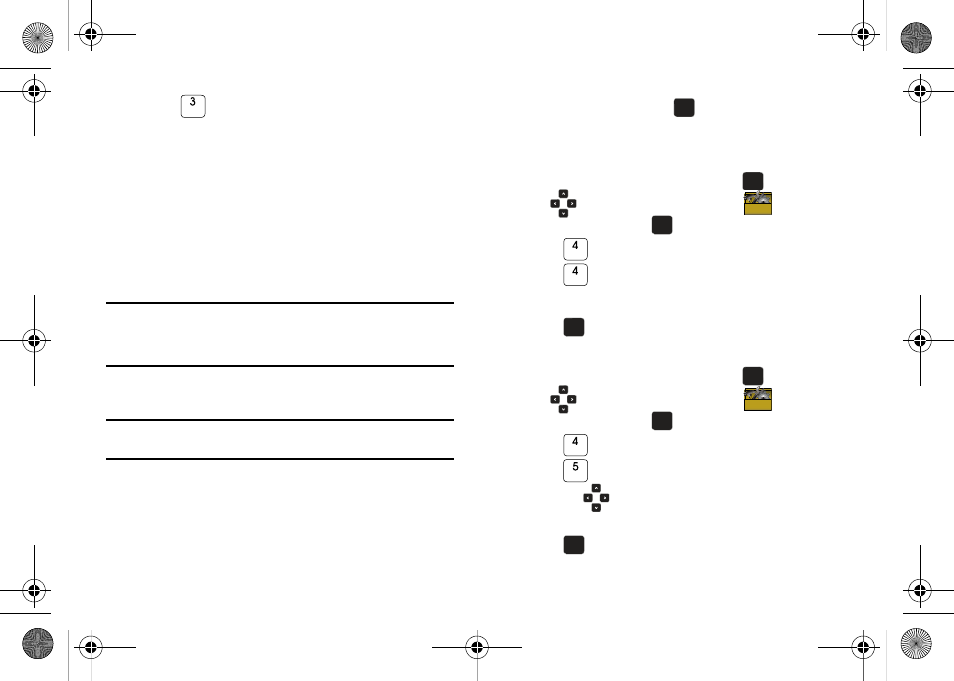
Changing Your Settings 87
3.
Press
Alert Sounds. For the following options, you
can set the tone for the message alerts.
• TXT Message: Allows you to set a notification for text message.
• Multimedia Message: Allows you to set a notification for
multimedia messages.
• Voicemail: Allows you to set a notification for voicemail message.
• Emergency Tone: Allows you to set the alert for emergency dialing.
The options for the emergency tone are:
–
Alert
:
Phone plays the Emergency Dialing tone except when the master
volume setting is Vibrate or All Sounds Off.
Note: If Emergency Tone is set to Alert and Master Volume is set to Vibrate,
the handset will vibrate after emergency dialing.
If Emergency Tone is set to Alert and the master Volume is set to All
Sounds Off, the handset will not sound after emergency dialing.
–
Vibrate
:
Phone will vibrate only and will not play the Emergency Dialing
tone.
Note: If Emergency Tone is set to Vibrate and Master Volume is set to All
Sounds Off, the handset will not sound after emergency dialing.
–
Off
:
Phone will not play the Emergency Dialing tone or vibrate.
• Missed Call: Allows you to set a notification for missed calls.
• Device Connect: Allows you to set a notification when you
connect to a device.
4.
Select an option and press
.
Keypad Sounds
Select the sound of the keypad when pressed.
1.
Open the flip in portrait mode and press
MENU. Press
the
Directional key to highlight the
Settings &
Tools menu and press
.
2.
Press
Sounds Settings.
3.
Press
Keypad Sounds.
4.
Select Default or Xylophone.
5.
Press
to set the new dial sound.
Keypad Volume
1.
Open the flip in portrait mode and press
MENU. Press
the
Directional key to highlight the
Settings &
Tools menu and press
.
2.
Press
Sounds Settings.
3.
Press
Keypad Volume.
4.
Press the
Directional key up or down or volume key
to adjust the keypad volume.
5.
Press
SET to save.
OK
OK
OK
OK
OK
OK
OK
OK
OK
OK
OK
OK
OK
OK
u750.book Page 87 Sunday, April 5, 2009 8:40 PM
