Section 3: call functions, Making a call, Answering a call – Samsung SCH-U750HAAVZW User Manual
Page 25: Call in-progress options
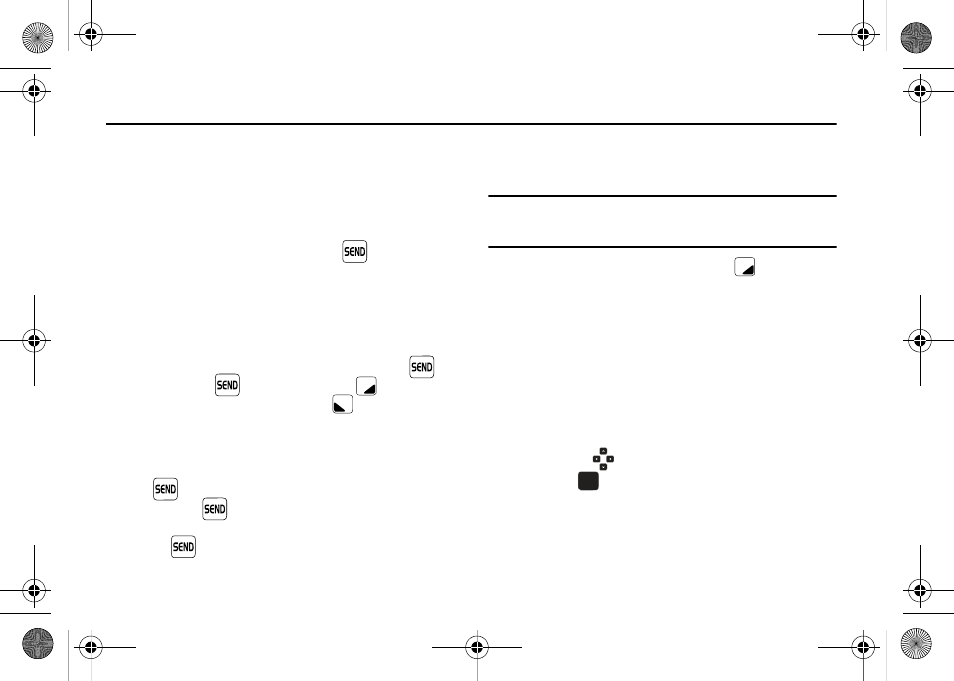
Call Functions 21
Section 3: Call Functions
This section describes how to make or answer a call. It also
includes the features and functionality associated with making or
answering a call.
Making a Call
1.
Open the flip in portrait mode and enter the number to call
using the numeric keypad and press
.
Answering a Call
You can answer calls with either the flip open or closed.
To answer a call with the flip in the closed position; open the flip.
The call will be automatically answered.
To answer a call with the flip in the open position; press
to
answer the call, or
, or the right soft key
Ignore to
send the call to voicemail, or left soft key
Quiet to silence
the ringer.
Answering Call-Waiting Calls
When you receive a call while on a call:
•
Press
to answer the new call.
•
When you press
and answer the incoming call, the original
caller is placed on hold.
•
Press the
key again to return to your original call.
Call In-Progress Options
Access numerous menus and features even while in a call.
Note: If the call is disconnected while accessing the Call-In Progress Options,
the options disappear from the display and the phone eventually
returns to the Home screen.
1.
While in a call, press the right soft key
Options. The
following menu items appear in the display.
• New Message: Allows you to create a new text message.
• Contact List: Opens Contact list to view your contacts.
• Recent Calls: Displays recent received, missed and dialed calls.
• Bluetooth Menu: Displays the Bluetooth menu.
• Main Menu: Displays the Main menu.
• Notepad: Opens the Notepad.
• Whisper Mode: Increases microphone to maximum volume level.
–
Press the
Directional key to highlight a menu.
–
Press
to open the highlighted menu or to activate the feature.
• Voice Privacy: Prevents eavesdropping over a CDMA traffic
channel.
OK
OK
u750.book Page 21 Sunday, April 5, 2009 8:40 PM
