Viewing files or folders, Using file browser, The selected file will be played back – Samsung SC-X205L-XAA User Manual
Page 95: English, The movie record screen appears, The file browser screen appears
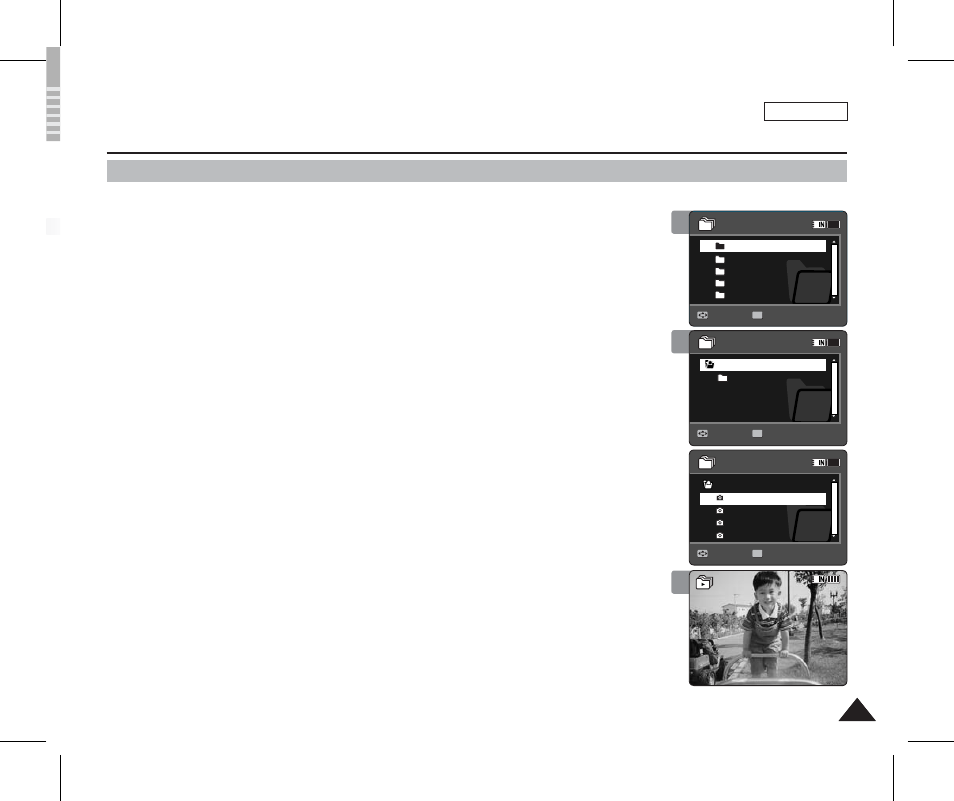
ENGLISH
91
91
Using File Browser
You can play back the stored file(AVI, JPEG, MP3, WAV) in Sports Camcorder.
1. Press the [POWER] button to turn on the Sports Camcorder.
◆
The Movie Record screen appears.
2. Set the
File Browser
mode by pressing the [MODE] button.
◆
The File Browser screen appears.
3. Select the desired folder or file by moving the [Joystick] up/down and then
press the [Joystick(OK)].
◆
Perform these steps repeatedly until the file you want to view appears.
4. The selected file will be played back.
[ Notes ]
✤ If you slide the [W/T] switch to W(WIDE) in play mode, return to the file list screen.
✤ If you move the [Joystick] left, the previous folder screen appears.
3
4
Viewing Files or Folders
100-0001
DCIM
MISC
MUSIC
VIDEO
VOICE
/DCIM
100SSDVC
/DCIM/100SSDVC
DCAM0002.JPG
DCAM0003.JPG
DCAM0004.JPG
DCAM0001.JPG
720X480
12:00AM 2006/01/01
01
Sepia
Move
Play
Move
Play
OK
Move
Play
2
100-0001
DCIM
MISC
MUSIC
VIDEO
VOICE
/DCIM
100SSDVC
/DCIM/100SSDVC
DCAM0002.JPG
DCAM0003.JPG
DCAM0004.JPG
DCAM0001.JPG
720X480
12:00AM 2006/01/01
01
Sepia
Move
Play
OK
Move
Play
Move
Play
100-0001
DCIM
MISC
MUSIC
VIDEO
VOICE
/DCIM
100SSDVC
/DCIM/100SSDVC
DCAM0002.JPG
DCAM0003.JPG
DCAM0004.JPG
DCAM0001.JPG
720X480
12:00AM 2006/01/01
01
Sepia
Move
Play
Move
Play
Move
Play
OK
100-0001
DCIM
MISC
MUSIC
VIDEO
VOICE
/DCIM
100SSDVC
/DCIM/100SSDVC
DCAM0002.JPG
DCAM0003.JPG
DCAM0004.JPG
DCAM0001.JPG
720X480
12:00AM 2006/01/01
01
Sepia
Move
Play
Move
Play
Move
Play
