Samsung SC-X205L-XAA User Manual
Sports camcorder
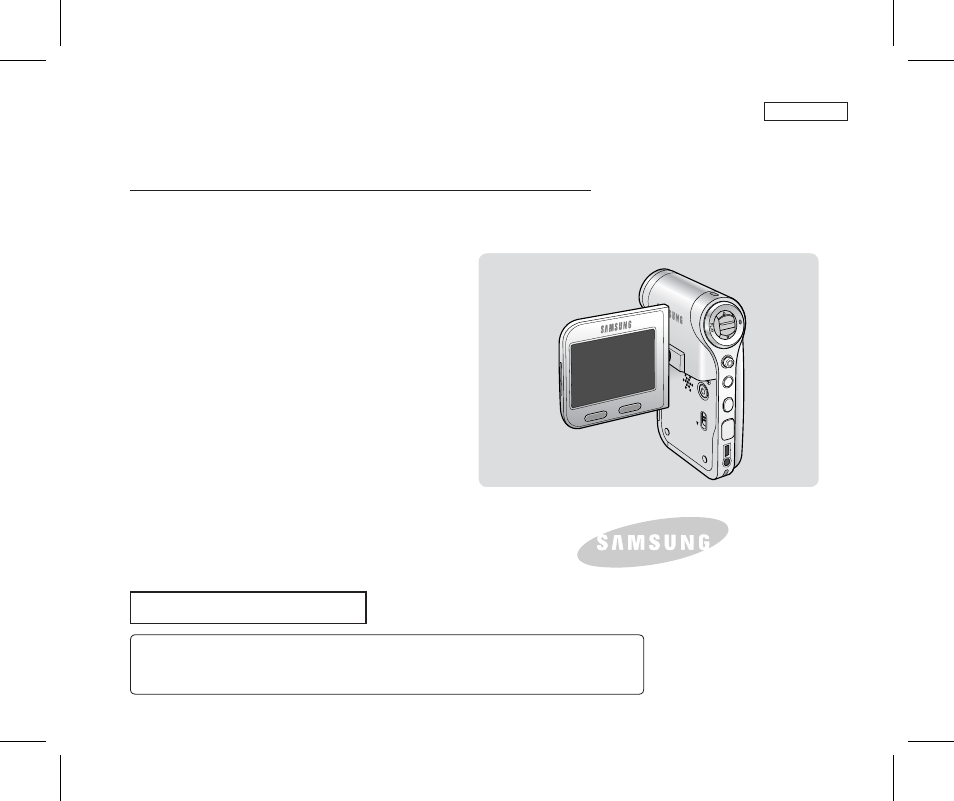
ENGLISH
MENU
MODE
D
C
IN
W
T
HOLD
DISPLA
Y
DELETE
Owner’s Instruction Book
Before operating the unit, please read this
Instruction Book thoroughly, and retain it for
future reference.
AF
Auto-Focus
CCD
Charge Coupled Device
LCD
Liquid Crystal Display
Sports Camcorder
SC-X205L/X210L/X220L
US PATENT 4415844
Use only approved battery packs.
Otherwise, there is a danger of overheating, fire or explosion.
Samsung is not responsible for problems occurring due to using unapproved batteries.
This manual is related to the following products:
Table of contents
Document Outline
- Sports Camcorder
- Notices and Safety Instructions
- Contents
- Getting to Know Your Sports Camcorder
- Location of Controls
- How to Use the Battery Pack
- Getting Started
- The LED Color
- Before You Start Operating the Sports Camcorder
- Using the MODE button
- Using the Function button
- Using the Joystick
- Using the MENU button
- Using the DISPLAY button
- Using the DELETE button
- Structure of the Folders and Files
- Recording Time and Capacity
- Using a Memory card (SD/MMC) (not supplied)
- Inserting / Ejecting the memory card (SD/MMC) (not supplied)
- Movie Mode
- Recording
- Playing
- Setting the Recording Options
- Setting the Movie Size
- Setting the Movie Quality
- Setting the White Balance
- Setting the Program AE (Programmed Auto Exposure)
- Setting the Effects
- Setting the EIS (Electronic Image Stabilizer)
- Setting the Focus
- Setting the BLC (Backlight Compensation)
- Setting the Digital Zoom
- Setting the Record Mode
- Setting the Line In/Out
- Setting the Viewing Options
- Photo Mode
- MP3 Mode
- Playing
- Setting the MP3 Play Options
- Voice Recorder Mode
- Setting the Sports Camcorder
- Using the External Camera Module
- Miscellaneous Information
- Troubleshooting
- Using the Menu
- Specifications
- Index
- Warranty (SEA users only)
- Contact Multi
