Connecting to a vcr / dvd recorder – Samsung SC-X205L-XAA User Manual
Page 132
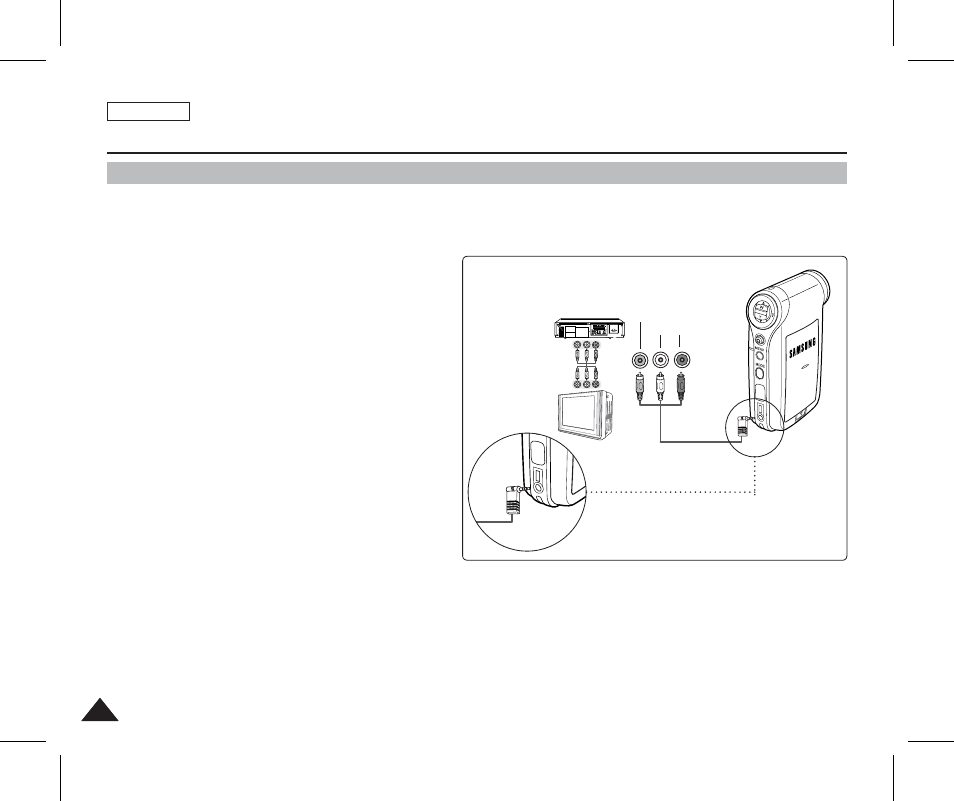
ENGLISH
128
128
Miscellaneous Information : Connecting To Other Devices
Connecting to a VCR / DVD Recorder
You can connect your Sports Camcorder to a TV set through a VCR/DVD Recorder.
1. Connect the provided Audio/Video Cable to the [Multi jack] of the Sports Camcorder.
2. Connect the other end of the cable to the VCR/
DVD Recorder by matching the colors of the
terminals.
3. Connect the Audio/Video Cable from TV Input
to Video Output of the VCR/DVD Recorder.
4. Turn on the TV and set the
external input the VCR/DVD Recorder is
connected.
5. Turn on the VCR/DVD Recorder and set the
you connected the Sports Camcorder.
[ Notes ]
✤ You can play back photo files as well as the movie files.
✤ If you wish to input/output an image from another device to the Sports Camcorder, you must first set
mode.
➥page 51
DC IN
Line Input
Line Output
Line Input
VIDEO AUDIO
(L) (R)
DC IN
