Samsung SC-X205L-XAA User Manual
Page 7
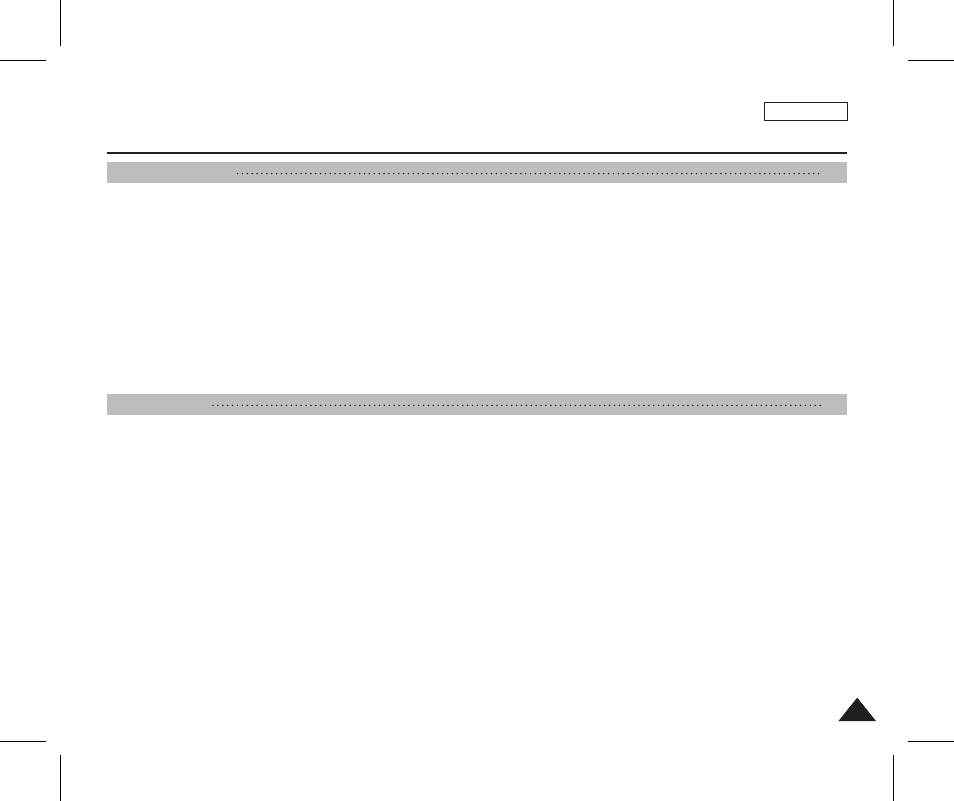
ENGLISH
Contents
33
The LED Color ........................................................................................................................................................................................................... 26
Before You Start Operating the Sports Camcorder ............................................................................................................................................. 26
Using the MODE button ........................................................................................................................................................................................... 27
Using the Function button ....................................................................................................................................................................................... 28
Using the Joystick .................................................................................................................................................................................................... 28
Using the MENU button ........................................................................................................................................................................................... 28
Using the DISPLAY button ...................................................................................................................................................................................... 29
Using the DELETE button ........................................................................................................................................................................................ 29
Structure of the Folders and Files .......................................................................................................................................................................... 30
Recording Time and Capacity ................................................................................................................................................................................. 31
Using a Memory card (SD/MMC) (not supplied) ................................................................................................................................................... 33
Inserting / Ejecting the memory card (SD/MMC) (not supplied) ......................................................................................................................... 34
Recording .................................................................................................................................................................................................................. 36
Recording............................................................................................................................................................................................................. 36
Zooming In and Out ............................................................................................................................................................................................. 37
Playing........................................................................................................................................................................................................................ 38
Playing Movie Files on the LCD monitor ............................................................................................................................................................ 38
Playing Multiple Movie Files ................................................................................................................................................................................ 39
Setting the Recording Options ............................................................................................................................................................................... 41
Setting the Movie Size ......................................................................................................................................................................................... 41
Setting the Movie Quality .................................................................................................................................................................................... 42
Setting the White Balance ................................................................................................................................................................................... 43
Setting the Program AE (Programmed Auto Exposure) ..................................................................................................................................... 44
Setting the Effects ............................................................................................................................................................................................... 45
Setting the EIS (Electronic Image Stabilizer) ...................................................................................................................................................... 46
Setting the Focus ................................................................................................................................................................................................. 47
Setting the BLC (Backlight Compensation) ........................................................................................................................................................ 48
Setting the Digital Zoom ...................................................................................................................................................................................... 49
Setting the Record Mode .................................................................................................................................................................................... 50
Getting Started
26
Movie Mode
35
