Viewing memory space – Samsung SC-X205L-XAA User Manual
Page 105
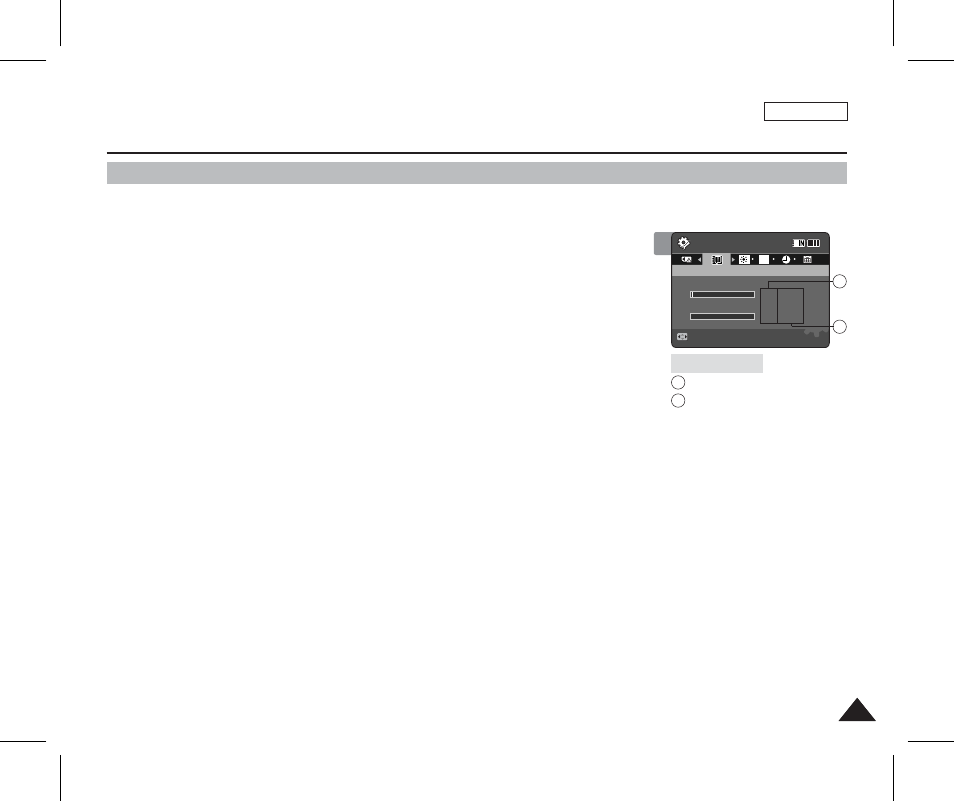
ENGLISH
101
101
Setting the Sports Camcorder : Setting Memory
Viewing Memory Space
You can check used memory space and total memory space of the Sports Camcorder.
1. Press the [POWER] button to turn on the Sports Camcorder.
◆
The Movie Record screen appears.
2. Set the
System Settings
mode by pressing the [MODE] button.
◆
The System Settings screen appears.
3. Move the [Joystick] left / right to select
4. The used memory space and total memory space are displayed.
5. After you viewing memory space, move to the desired mode by pressing the
[MODE] button.
[ Notes ]
✤ System requires a small portion of memory space, actual storage capacity may differ from the
printed memory capacity.
✤ If the memory card is not inserted,
✤ The OSD indicators of this manual are based on the model SC-X210L.
4
System Settings
Move
Memory Space
RGB
Internal
3MB/983MB
External
0MB/243MB
Memory Space
Used memory capacity indicator
Total memory capacity indicator
1
2
1
2
