Setting the play mode, Movie mode : setting the viewing options, Press the [play] button or [joystick(ok) – Samsung SC-X205L-XAA User Manual
Page 57: Press the [menu] button, English, The movie record screen appears, Switches to movie play mode, Play one> : the selected movie file will be played, Play all> : all movie files will be played
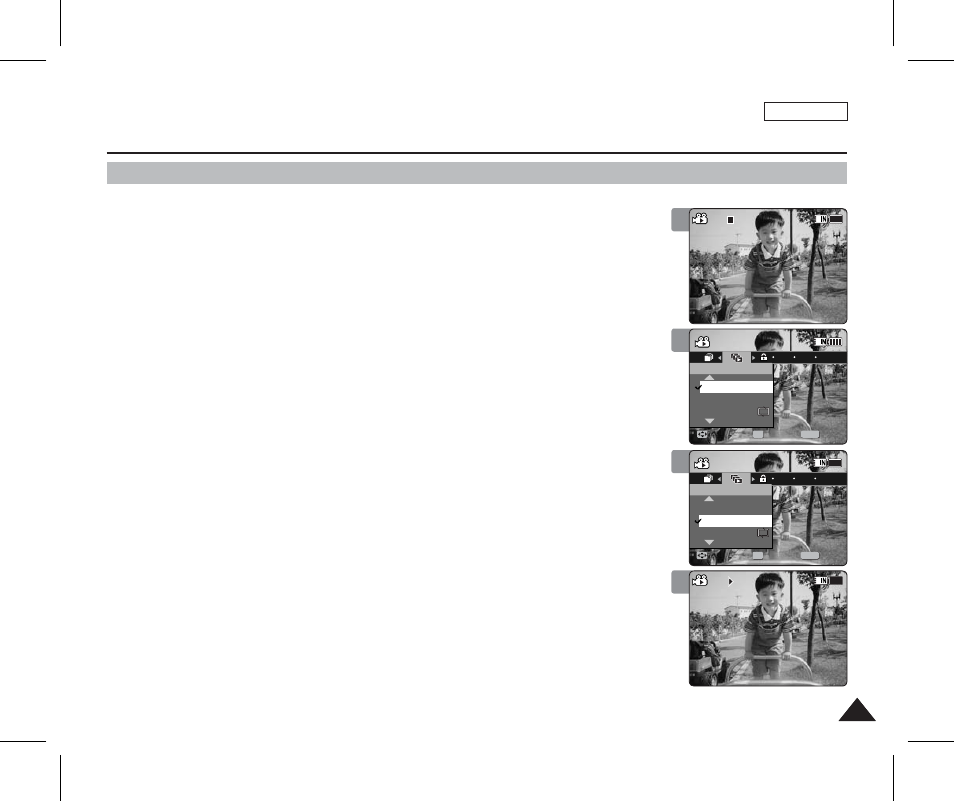
ENGLISH
53
53
You can play all files continuously or play the selected file only. You can also set the repeat option for all files.
1. Press the [POWER] button to turn on the Sports Camcorder.
◆
The Movie Record screen appears.
2. Press the [PLAY] button or [Joystick(OK)].
◆
Switches to Movie Play mode.
3. Press the [MENU] button.
Move the [Joystick] left / right to select
4. Move the [Joystick] up / down to select an option, and then press the
[Joystick(OK)].
◆
◆
◆
◆
5. Press the [MENU] button to exit the menu.
Press the [PLAY] button.
◆
The selected option will be applied.
[ Note ]
✤ While the menu screen is displayed, pressing the [Record / Stop] button will move to Movie
Record mode.
4
Movie Mode : Setting the Viewing Options
Setting the Play Mode
3
720X480
00:00:00/00:10:40
100-0001
720X480
00:00:10/00:10:30
100-0001
Movie
Move
Exit
MENU
Select
OK
Play Mode
Play Mode
Play All
Play One
Play One
Repeat One
Repeat One
1
Movie
Move
Exit
Select
Play Mode
Play All
Play One
Repeat One
1
720X480
00:00:00/00:10:40
100-0001
720X480
00:00:10/00:10:30
100-0001
Movie
Move
Exit
Select
Play Mode
Play All
Play One
Repeat One
1
Movie
Move
Exit
MENU
Select
OK
Play Mode
Play All
Play One
Play One
Repeat One
1
2
720X480
00:00:00/00:10:40
100-0001
720X480
00:00:10/00:10:30
100-0001
Movie
Move
Exit
Select
Play Mode
Play All
Play One
Repeat One
1
Movie
Move
Exit
Select
Play Mode
Play All
Play One
Repeat One
1
5
720X480
00:00:00/00:10:40
100-0001
720X480
00:00:10/00:10:30
100-0001
Movie
Move
Exit
Select
Play Mode
Play All
Play One
Repeat One
1
Movie
Move
Exit
Select
Play Mode
Play All
Play One
Repeat One
1
