Setting the auto shut off, English – Samsung SC-X205L-XAA User Manual
Page 116
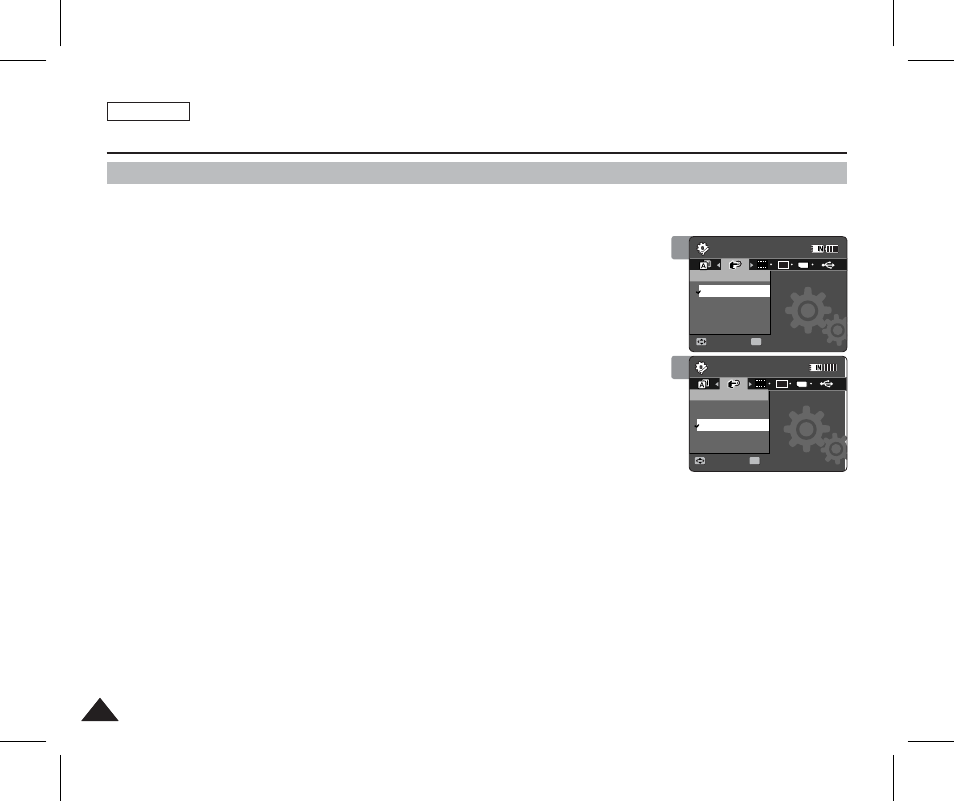
ENGLISH
112
112
Setting the Sports Camcorder : Setting the System Settings
To save battery power, you can set the
for a certain period of time.
1. Press the [POWER] button to turn on the Sports Camcorder.
◆
The Movie Record screen appears.
2. Set the
System Settings
mode by pressing the [MODE] button.
◆
The System Settings screen appears.
3. Move the [Joystick] left / right to select
4. Move the [Joystick] up / down to select an option, and then press the
[Joystick(OK)].
◆
◆ <5 Minutes>: Automatically turns off after 5 minutes.
5. After you finish setting, move to the desired mode by pressing the [MODE] button.
[ Notes ]
✤ The
The
✤
✤ Press the [POWER] button to revive the Sports Camcorder.
Setting the Auto Shut off
4
3
System Settings
Move
Select
OK
Auto Shut off
Off
5 Minutes
DEMO
TYPE
Ver.
System Settings
Move
Select
Auto Shut off
Off
5 Minutes
System Settings
Move
Select
Auto Shut off
Off
5 Minutes
System Settings
Move
Select
OK
Auto Shut off
Off
DEMO
TYPE
Ver.
5 Minutes
