Samsung SWD-M100ZKECLW User Manual
Page 33
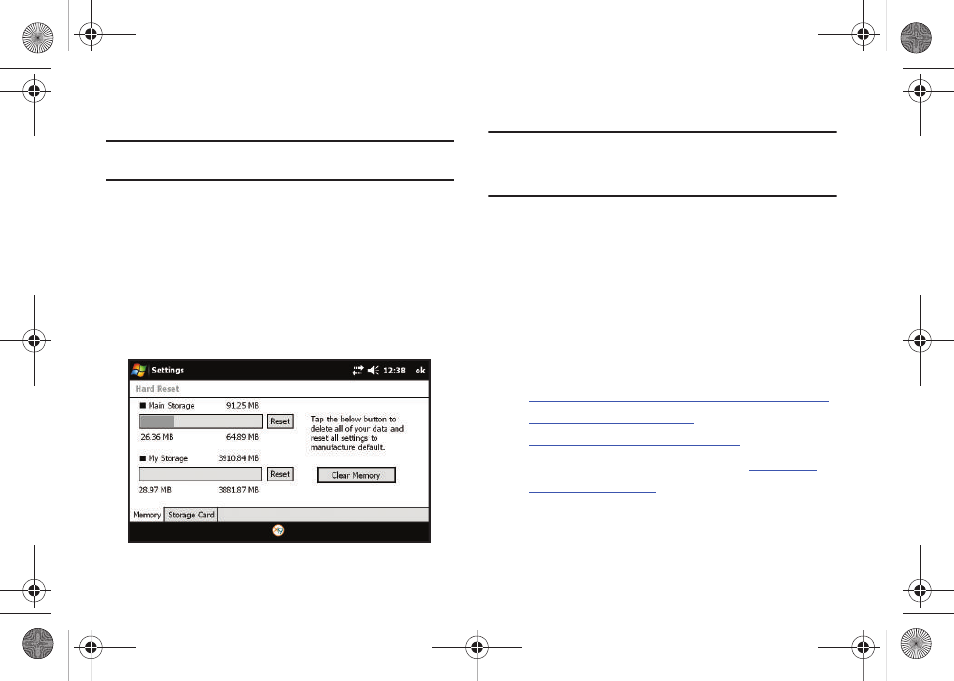
Basics 30
• The Storage Card tab refers to the installed microSD card’s
storage.
Note: This can also be accessed from a similar menu by using the following
steps: tap the Applications shortcut > Basic Settings.
3.
Touch the Memory tab.
4.
Tap either an individual onscreen Reset button for either
the Main Storage or My Storage locations.
– or –
Tap Clear Memory to delete both locations.
• If selecting the Clear Memory option, you will need to type in ‘Yes’
within the onscreen field and then tap Yes to continue.
5.
Tap Yes to continue with the format process.
Important!: If you clear all memory, all previously configured settings and
device data will be deleted and the unit will be reset to its factory
defaulted settings. You will then need to setup the device again
(page 5).
What do to after a Hard Reset of a Time Warner Cable
Mondi device
If your device is ever Hard Reset, the customized TWC default
parameters and your ability to connect to the Time Warner Cable
WiMAX network will be lost. The TWC CAB file must be
re-installed before re-gaining access to the Time Warner Cable
WiMAX Network.
1.
Download the TWCBookmarkInstaller_R0.2.CAB file from
the following Web address:
.
2.
Follow the procedures outlined within the
ocument found within the
Downloads tab of the Mondi Support page.
SWD-M100.book Page 30 Friday, March 5, 2010 5:49 PM
