Samsung SWD-M100ZKECLW User Manual
Page 156
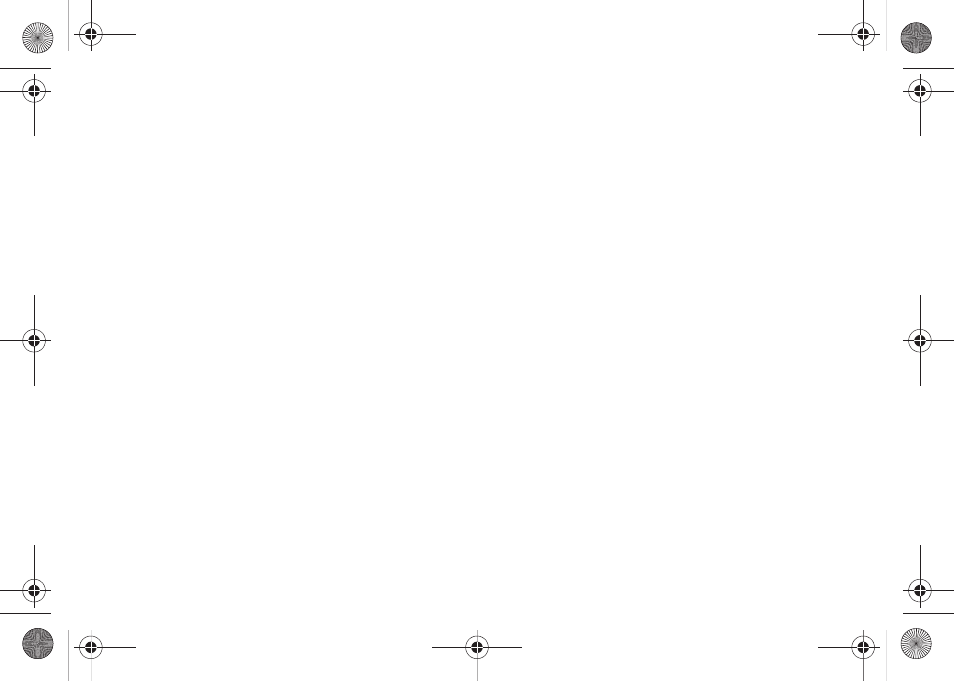
153
D
Device
Automatic Lock State
Automatic Locking
Features
Locking
Manually Locking
Manually Unlocking
Unlocking after Timeout
Views
Device Panels
E
Externally Powered
F
Favorite Contacts
Firmware
Updating
First time use
Formatting
Device Memory
microSD Card
microSD card
H
Hard Reset
How to Regain TWC Customizations
Health and Safety Information
I
Image
Assigning to Background
Assigning to Contacts Entry
Attaching to Email
Beaming
Deleting
Photo Slides
Improving Performance
Closing Applications
Initial Device Setup
K
Keypad
L
Locking
Lockup
Rebooting
M
Main Storage
Menu Navigation
MicroSD Card
microSD Card
External Storage
Formatting
Installation
Loading Files
Overview
Removal
Reviewing Information
Mobile WiMAX
Connecting
Hardware Activation
Initiating a Connection
MobileWidget
Mondi Car Kit
Installation
Removal from Windshield
Removal of Mondi
Multimedia Page
Navigation
SWD-M100.book Page 153 Friday, March 5, 2010 5:49 PM
