Rebooting the device after a lockup – Samsung SWD-M100ZKECLW User Manual
Page 14
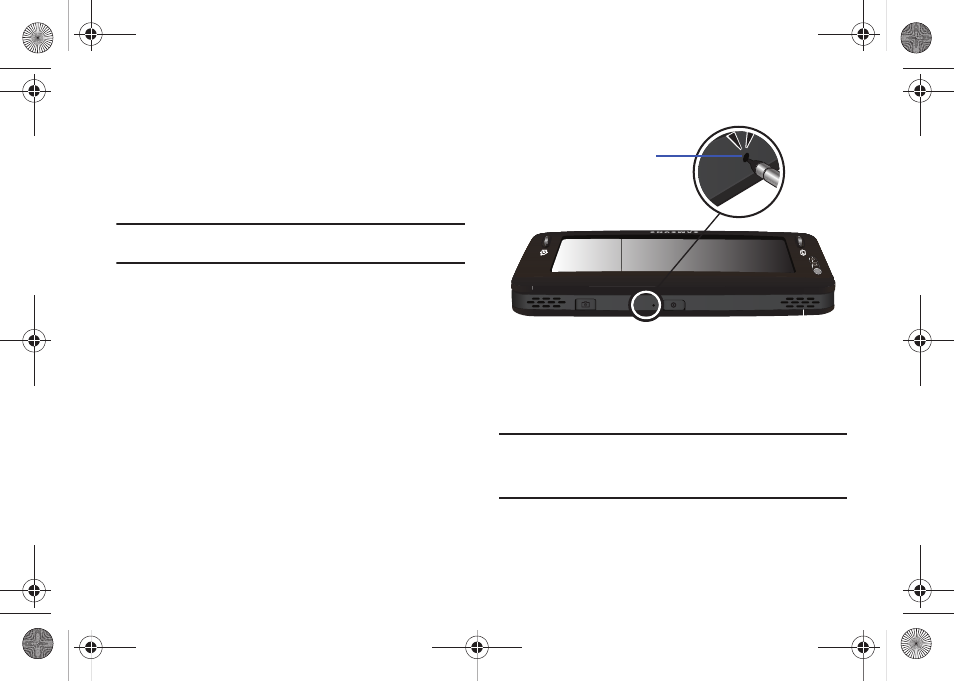
11
Removal of the microSD Card
1.
Locate the microSD card slot on the underside of the
device and flip open the microSD card slot cover.
2.
Firmly press the card into the slot and release it. The card
should pop partially out of the slot.
Note: You may need to use the tip of the included Stylus to push the card into
the slot.
3.
Remove the card from the slot.
4.
Place the microSD card cover back over the slot.
Rebooting the Device After a Lockup
The Reset button allows you to quickly turn off the device in the
event of a program or application error. In this case your Mondi™
would appear to “freeze” and become unresponsive.
1.
Turn the device over and locate the Reset button positioned
adjacent to the Power button (seen below).
2.
Firmly insert the soft plastic tip of the included Stylus into
this slot or until the device exits the current screen and
cycles power to the device (turns off then back on)
(page 5).
Note: This reset action retains all of your device’s default parameters and
settings. This action is similar to that of a soft reset function on your
computer which only restarts the machine while maintaining all
current data intact.
RESET
RESET
RESET
RESET
Reset Slot
SWD-M100.book Page 11 Friday, March 5, 2010 5:49 PM
