Your device – Samsung SWD-M100ZKECLW User Manual
Page 18
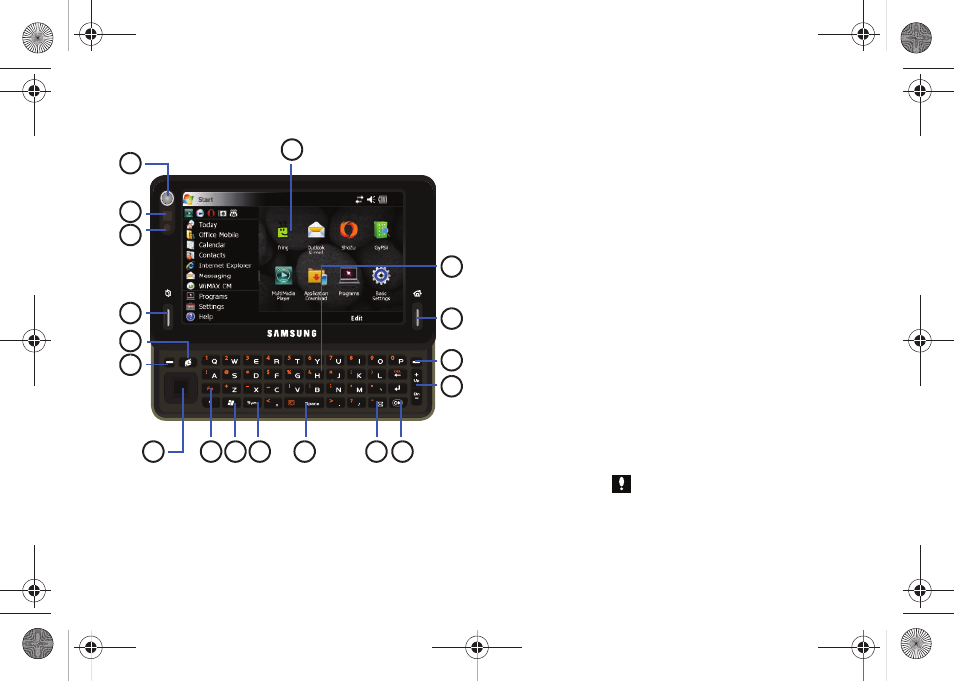
15
Your Device
1.
Display shows the information needed to operate your
device, such as the signal strength, battery level, time,
active application, etc.
2.
Webcam lens is used to shoot a streaming video of the user
during a video conference.
3.
Light sensor uses the ambient light level to adjust both
screen brightness/contrast.
• In a bright light condition (outdoors), the sensor causes the device
to increase the brightness and contrast for better viewing.
• In a dark light condition, the sensor adjusts the device’s brightness
and contrast for better viewing.
4.
LED displays the current charging and network status.
• Green LED (solid) indicates the battery has been completely
charged.
• Red LED (solid) indicates the battery is charging.
• Green LED (blinking) indicates the device is attempting to connect
to a Mobile WiMAX network.
• Yellow LED (blinking) indicates a charging error.
• Cyan LED (blinking) indicates the device is attempting a connection
to a Wi-Fi network.
• Magenta LED (blinking) indicates an error message or an
outstanding notification the user has not yet read (accompanied by
on onscreen
).
7
8
9
10
12
11
5
4
3
2
1
13
15
14
6
16
18
17
SWD-M100.book Page 15 Friday, March 5, 2010 5:49 PM
