Google talk – Samsung SGH-I467ZWAATT User Manual
Page 61
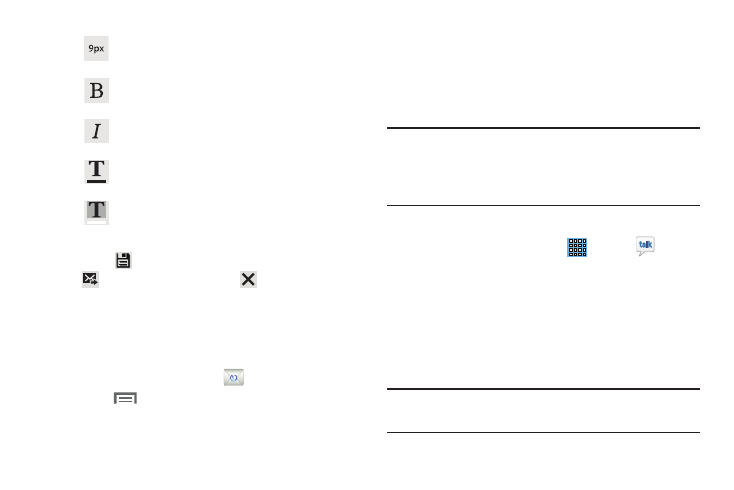
Font size: Choose a text font size of 9, 10,12, 14,
17, 21, 24, 28, or 36 points.
Bold: Bold the following text. Touch again to turn
off bold.
Italics: This action italicizes the subsequent
entered text.
Font color: Set the color of the text font. The bar
changes to the selected color.
Background color: Set the color of the
background of the email.
7. Touch
Save to save the email to the Drafts folder,
Send to send the email, or
Discard to delete
the email.
Email Settings
Account settings lets you configure handling of email on your
device.
1. From a Home screen, touch
Email.
2. Touch
Menu ➔ Settings to modify your email
settings.
Google Talk
Talk is Google’s instant messaging and audio and video chat
service. You can use it to communicate, in real time, with
other people who also use Google Talk on another Android
tablet or phone or on a computer.
Tip: Talk requires that you have a Google account. To set up
your Google account on your device use Accounts
settings. For more information, refer to “Accounts” on
page 146.
Open Talk and Sign In
1. From a Home screen, touch
Apps ➔
Talk.
If you are not signed in to a Google account, the Add a
Google Account screen displays.
2. Touch Existing, if you already have a Google account,
or New to create a Google account.
For more information, refer to “Setting Up Your Gmail
Note: If you have already set up your Google account, you are
automatically logged in. Just touch the account.
54
