Play books, Play magazines, Play movies & tv – Samsung SGH-I467ZWAATT User Manual
Page 115: Play books play magazines play movies & tv
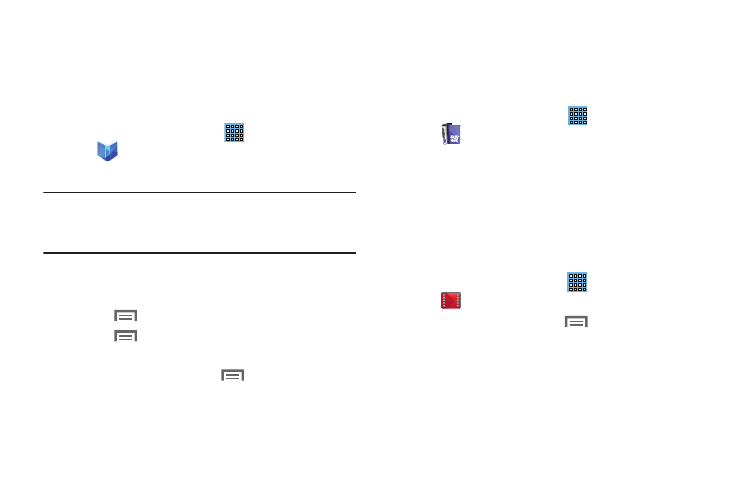
Play Books
Use the Play Books app to read eBooks from the Internet-
based Google Play Books service. Google eBooks is a new
way to discover, buy, and enjoy your favorite books online
and offline.
� From a Home screen, touch
Apps
➔
Play Books.
The Google Play Books main screen displays.
Note: You may be asked to create or sign on to your Google
account. For more information, refer to “Setting Up Your
Gmail Account” on page 48.
Play Books Menu
From the Play Books main screen:
1. Touch
Menu for options.
2. Touch
Menu ➔ Settings configure Play Books
settings.
Menu ➔ Help.
3. For more information touch
Play Magazines
Google Play Magazines helps you subscribe to your favorite
magazines so you can have them available to read on your
tablet at your leisure.
� From a Home screen, touch
Apps
Play Magazines.
➔
Play Movies & TV
The Play Movies & TV app is a new application for select
Android devices. Any movie you rent from the Google Play
Store can be downloaded for offline viewing through this
application. In addition, the Play Movies & TV app can be
used to stream your Google Play movie rentals as well as
play any of your personal videos stored on your tablet.
Apps
1. From a Home screen, touch
➔
Play Movies & TV.
2. For more information touch
Menu ➔ Help.
108
