Calculator, Changing the calculator application – Samsung SPH-M850BSASPR User Manual
Page 94
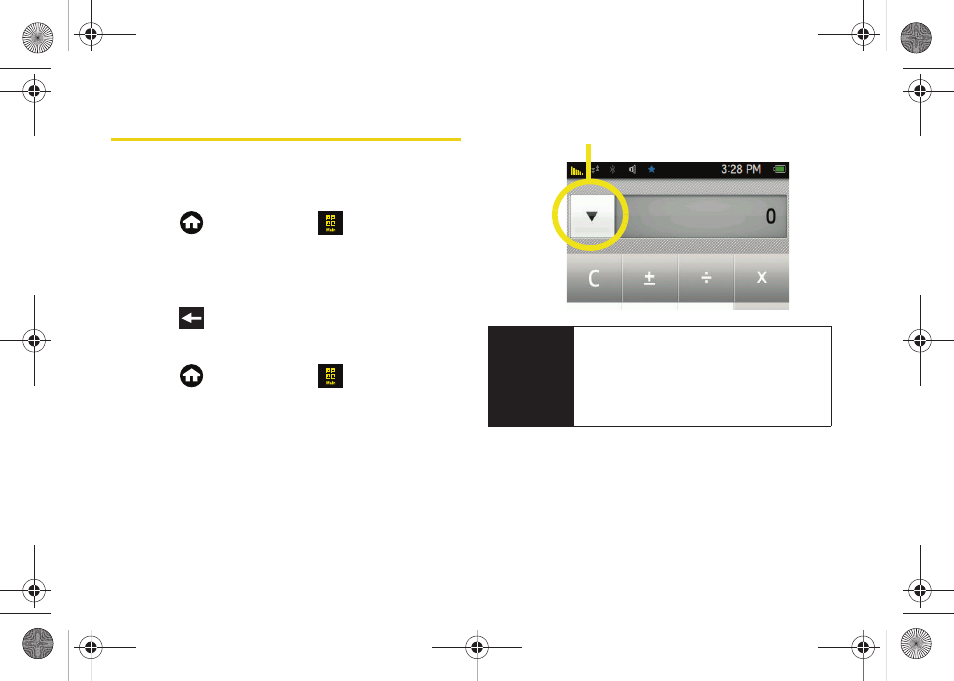
82
Calculator
Your device comes with a built-in calculator. This
application becomes the default until another
calculator option is chosen.
1.
Press
and touch
Main
(
)
>
Calculator.
2.
Enter numbers using your dial pad. The onscreen
functions just like any other physical calculator.
3.
Press equals (
=
) for the total.
4.
Press
to return to the previous screen.
Changing the Calculator Application
1.
Press
and touch
Main
(
)
>
Calculator.
2.
Touch the Change Default icon (shown below) to
reset the default calculation application.
3.
Choose from either:
Calculator
,
Tip Calculator
, or
Unit
Calculator
.
Important
Once a calculation option is selected, it will
remain active until you first change the default
option (see “Changing the Calculator
Application” on page 82). The following set of
calculation procedures assumes that the
default has first been reset.
Change Default
M850Dash.book Page 82 Tuesday, September 29, 2009 5:21 PM
