Setting up an audible alert for emails, Accessing email – Samsung SPH-M850BSASPR User Manual
Page 166
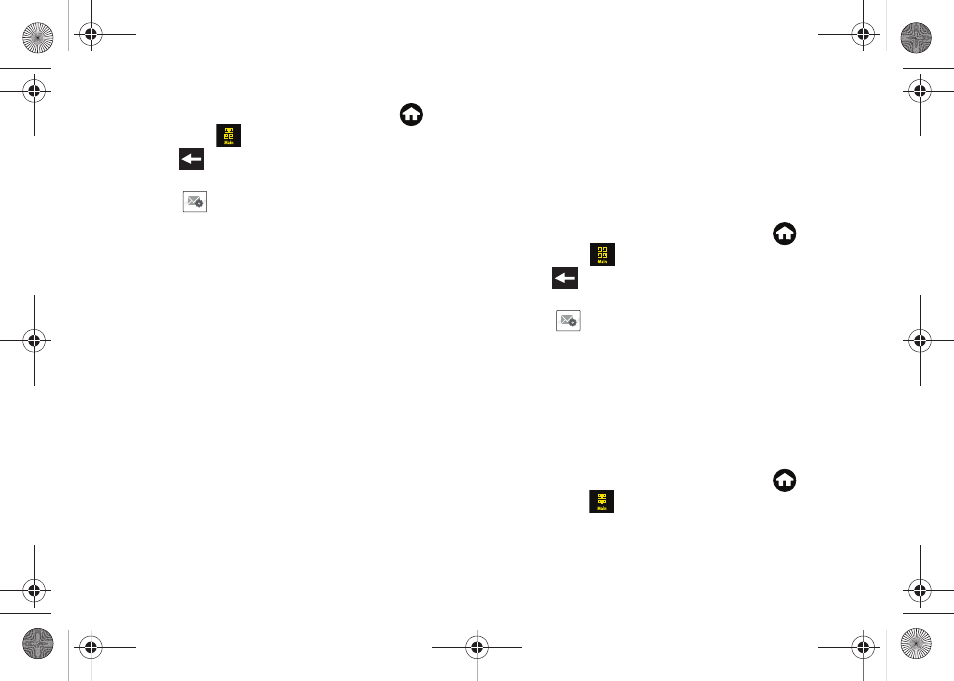
154
1.
Once you have set up your Email, press
and
touch
Main
(
)
>
to launch the application.
2.
Press
until you have opened the Email Home
Page.
3.
Touch
adjacent to the desired email account.
4.
Touch
Settings
to alter one or more of the following
settings:
Ⅲ
Account Name
allows you to activate the onscreen
keyboard and alter the previously given name for
this email account.
Ⅲ
Get 25 most recent
allows you to manually retrieve
the 25 most recent inbox emails from the email
server.
Ⅲ
Get 1K of text
allows you to configure the maximum
allowable size for incoming email. You can
choose from:
1K
,
2K
, or
3K
.
Ⅲ
Tell me I have mail
allows your device to notify you of
new incoming email. This feature is applied to all
of your current email accounts.
Ⅲ
Auto-receive
allows you to set up your device to
automatically upload any new incoming email
once it is available on the server.
5.
Touch
Done
to complete the update process and
return to the previous
Account Details
screen.
Setting up an Audible Alert for Emails
The Instinct HD can be setup to announce the receipt
of a new email, rather than generating a ringtone alert.
1.
Once you have set up your Email, press
and
touch
Main
(
)
>
to launch the application.
2.
Press
until you have opened the Email Home
Page.
3.
Touch
adjacent to the desired email account.
4.
Touch
Settings
and move the
Tell me I have mail
slider
to the
On
position.
Accessing Email
Using Email on your device is even easier than using
multiple email accounts on your computer. Launch the
application for instant access to all your accounts.
1.
Once you have set up your Email, press
and
touch
Main
(
)
>
to launch the application.
M850Dash.book Page 154 Tuesday, September 29, 2009 5:21 PM
