Uploading photos to photobucket – Samsung SPH-M850BSASPR User Manual
Page 130
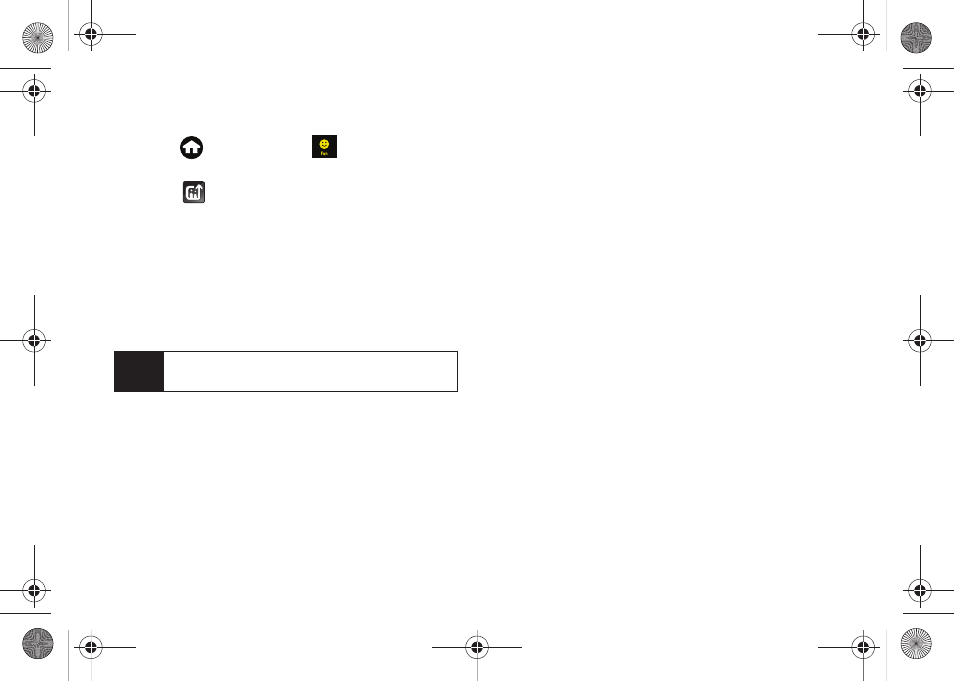
118
Uploading Photos to Photobucket
1.
Press
and touch
Fun
(
)
> My Photos >
CAMERA
.
2.
Touch
to begin the selection process.
3.
Select a picture to upload by touching it. (You can
select multiple pictures and videos which are then
highlighted in blue.)
4.
Touch
OK
to confirm the upload process.
5.
Touch
Configure Cool Sites
. This allows you to add
external sites to an available list to where you can
upload your selected pictures.
6.
Touch
Photobucket > Done
to add the site.
7.
From the Upload To page, touch
Photobucket
to
begin queuing your media files for upload.
Note
Available Cool Sites include: MySpace, Facebook,
Photobucket, YouTube, Flickr, and Online Albums.
M850Dash.book Page 118 Tuesday, September 29, 2009 5:21 PM
See also other documents in the category Samsung Mobile Phones:
- Galaxy 3 (128 pages)
- intensity 2 (193 pages)
- Gusto (152 pages)
- E1125 (2 pages)
- C3110 (2 pages)
- SGH-D780 (49 pages)
- SGH-S200 (80 pages)
- SGH-C100 (82 pages)
- SGH-C100 (80 pages)
- E1100T (2 pages)
- SGH-X100 (2 pages)
- SGH-M600 (7 pages)
- SGH-C110 (152 pages)
- B2700 (63 pages)
- C5212 (57 pages)
- SGH-i750 (26 pages)
- SGH-X640 (73 pages)
- SGH-I900C (110 pages)
- E600 (97 pages)
- SGH-M610 (49 pages)
- SGH-E820N (102 pages)
- SGH-X400 (83 pages)
- SGH-E400 (79 pages)
- E2100 (2 pages)
- SGH-X520 (2 pages)
- SCH N391 (75 pages)
- SPH i700 (186 pages)
- SCH-A302 (49 pages)
- A930 (216 pages)
- SCH-A212 (63 pages)
- A790 (226 pages)
- SCH i830 (224 pages)
- 540 (41 pages)
- SCH-A101 (40 pages)
- SPH-A920WSSXAR (272 pages)
- SPH-A840BKSXAR (273 pages)
- SPH A740 (150 pages)
- SCH-X969 (54 pages)
- SCH-2500 (57 pages)
- SPH-N105 (62 pages)
- SCH-470 (46 pages)
- SPH-N300 (167 pages)
- SCH-T300 (180 pages)
- SGH-200 (43 pages)
- GT-C3050 (2 pages)
