Deleting contacts entries – Samsung SPH-M850BSASPR User Manual
Page 79
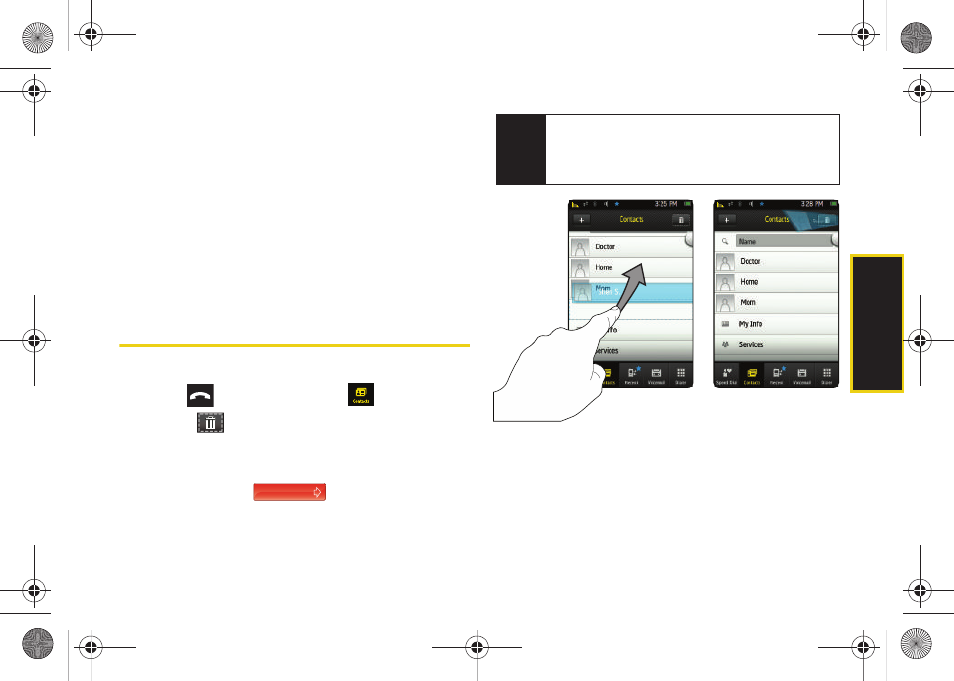
Co
nt
acts
67
3.
Touch
Send
to begin the upload process. Follow
the onscreen instructions. See “2J. Bluetooth” on
page 119.
Ⅲ
This history list is specific to this entry and
includes calls to and from all phone numbers
used by this entry.
4.
The recipient must then accept the incoming
contact card.
Ⅲ
Accepting places a copy of the incoming entry
into the person’s Contacts entry list.
Deleting Contacts Entries
To delete selected Contacts entries:
1.
Press
and touch
Contacts
(
).
2.
Touch (
)
to open the Delete menu.
3.
Touch those Contacts entries you wish to delete.
Selected entries are then highlighted in blue.
4.
Touch and drag
to the right.
Delete Selected
Note
Individual entries can also be deleted by touching
and holding it until it detaches from the list, dragging
it over the Delete icon, and then lifting your finger off
the screen to release it into the Trash Bin.
M850Dash.book Page 67 Tuesday, September 29, 2009 5:21 PM
- Galaxy 3 (128 pages)
- intensity 2 (193 pages)
- Gusto (152 pages)
- E1125 (2 pages)
- C3110 (2 pages)
- SGH-D780 (49 pages)
- SGH-S200 (80 pages)
- SGH-C100 (82 pages)
- SGH-C100 (80 pages)
- E1100T (2 pages)
- SGH-X100 (2 pages)
- SGH-M600 (7 pages)
- SGH-C110 (152 pages)
- B2700 (63 pages)
- C5212 (57 pages)
- SGH-i750 (26 pages)
- SGH-X640 (73 pages)
- SGH-I900C (110 pages)
- E600 (97 pages)
- SGH-M610 (49 pages)
- SGH-E820N (102 pages)
- SGH-X400 (83 pages)
- SGH-E400 (79 pages)
- E2100 (2 pages)
- SGH-X520 (2 pages)
- SCH N391 (75 pages)
- SPH i700 (186 pages)
- SCH-A302 (49 pages)
- A930 (216 pages)
- SCH-A212 (63 pages)
- A790 (226 pages)
- SCH i830 (224 pages)
- 540 (41 pages)
- SCH-A101 (40 pages)
- SPH-A920WSSXAR (272 pages)
- SPH-A840BKSXAR (273 pages)
- SPH A740 (150 pages)
- SCH-X969 (54 pages)
- SCH-2500 (57 pages)
- SPH-N105 (62 pages)
- SCH-470 (46 pages)
- SPH-N300 (167 pages)
- SCH-T300 (180 pages)
- SGH-200 (43 pages)
- GT-C3050 (2 pages)
