Information services on the web, Initializing your information service – Samsung SPH-M850BSASPR User Manual
Page 184
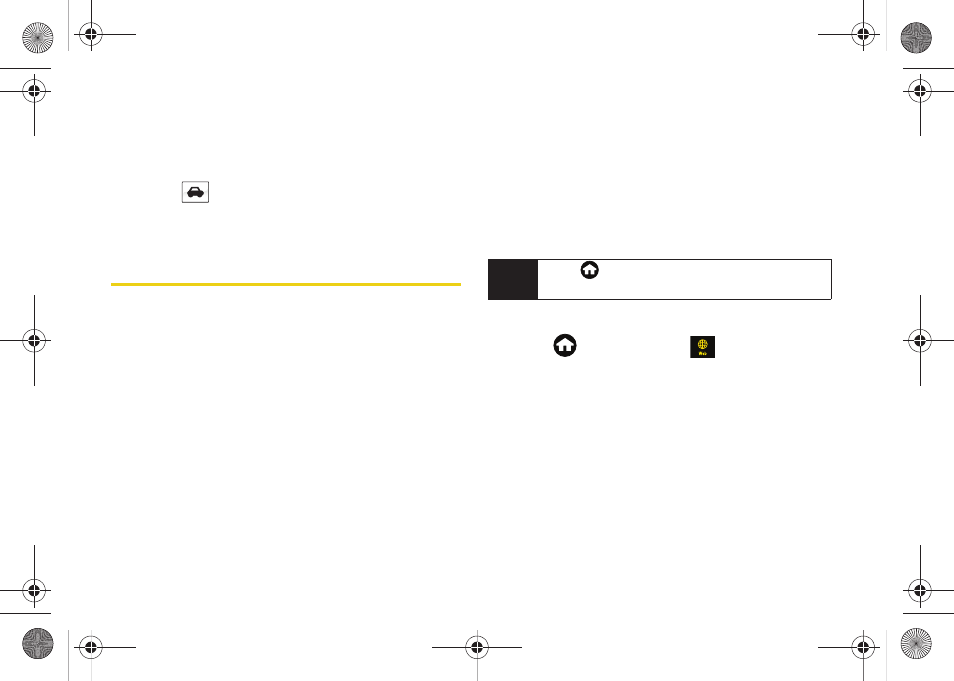
172
4.
Touch an entry from the resulting list to display an
information page with an address, a phone
number link, and buttons for maps, directions, and
more.
5.
Touch
to use Sprint Navigation to obtain
audio turn-by-turn directions for the location
selected.
Information Services on the Web
Sprint provides additional information services
(available via your data connection), that you can
personalize to suit your needs. These features make it
easier than ever to retrieve the most popular Web and
Category-specific information instantly.
The Instinct HD uses both a ZIP code (that you provide
to customize the content you receive) and your current
GPS location so that you can get the information you
want, when you want it.
These information services act to customize the device
to display a variety of top categories such as News,
Sports, Weather, Money, Movies, and more. This
information is updated throughout the day, so you’ll
always be up-to-date.
By using the Instinct HD’s 128-bit encryption capable
browser, you can also securely connect to either a
movie website (such as Fandango™, Cinemark™,
Moviefone™, etc.) or utilize the device’s own movie
media Web pages to quickly purchase a desired movie
showing near you.
Initializing Your Information Service
1.
Press
and
touch
Web
(
)
.
2.
Touch one of the available Web applications (
Live
Search, weather.com
,
CNN
,
ESPN
,
Fandango,
Bloomberg
, or
My Account
).
3.
Select categories and articles to view the
information you want. From the
Fandango
menu
you can follow the prompts to get movie locations
and showtimes, read reviews, or launch a browser
to buy tickets online, on-the-go (not available for all
theaters or all showings).
Note
Go to
> Main > Settings > General > Phone
Information
to view the applications on your device.
M850Dash.book Page 172 Tuesday, September 29, 2009 5:21 PM
