Samsung SPH-M850BSASPR User Manual
Page 107
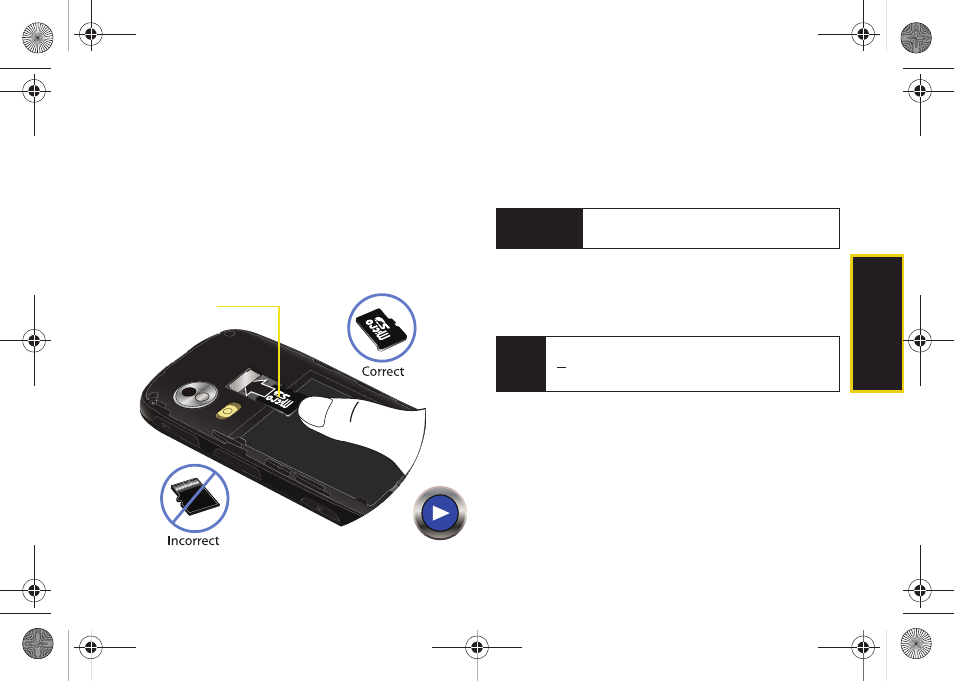
mi
croSD
C
a
rd
95
Inserting the microSD Card
1.
Remove the cover.
Ⅲ
Press down on the rear battery cover.
Ⅲ
While applying pressure, slide cover away from
the camera lens.
2.
Remove the battery.
3.
Locate the memory slot located adjacent to the
flash.
4.
Make sure the microSD card's gold contacts are
facing down.
5.
Carefully insert the microSD card into the open slot
and firmly push it in until the end of the card aligns
with the edge of the battery area.
6.
With the card now securely installed, replace the
battery into its compartment.
7.
Replace the battery cover and firmly slide it in until
you hear a click.
Removing the microSD Card
1.
Repeat steps 1 - 4 from “Inserting the microSD
Card” above.
2.
Place your finger nail along the curved edge of the
microSD card (closest to the battery compartment),
and gently pull it out of the slot.
WARNING
Do not over-insert the card as this can
damage the contact pins.
Note
Be sure to use only recommended microSD cards
(
<16GB
). Using non-recommended microSD cards
could cause data loss and damage your device.
M850Dash.book Page 95 Tuesday, September 29, 2009 5:21 PM
