Lock modes, Manual keypad lock mode, Automatic key lock mode – Samsung SCH-R560ZPACRI User Manual
Page 20: Device lock mode, Standby mode
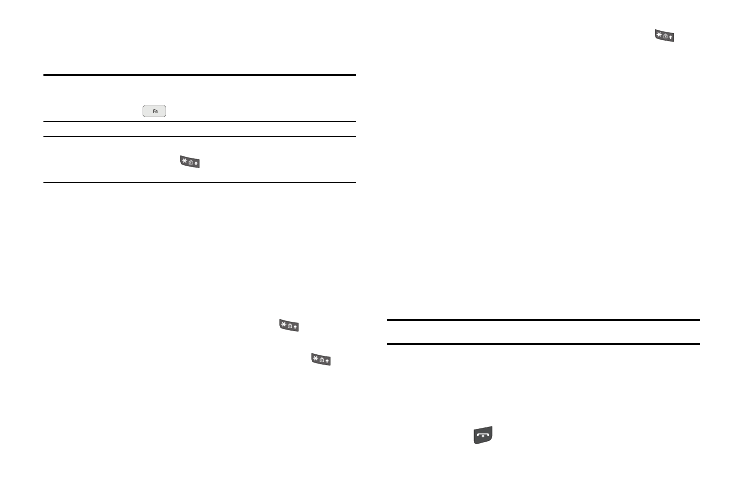
17
•
QWERTY keypad — Abc and 123/Sym.
(For more information, refer to “Entering Text” on page 35.)
Note: With the QWERTY keypad open, use 123/Sym mode instead of Abc to
enter symbols and punctuation in your text. To switch between these
modes, press the
key.
Tip: With the phone closed, you can cycle between T9 Word, Abc, and 123
by pressing and holding the
key until the phone beeps, for each
cycle.
Lock Modes
When the phone is in either Key Lock Mode or Device Lock Mode,
restrictions are placed on phone use. You can receive calls and
messages, but cannot place outgoing calls (except for
emergency numbers) until you unlock the phone. Lock Modes
also restrict access to menus and the Volume key.
Manual Keypad Lock Mode
•
To lock the keys, in standby mode, press and hold
until
“Keypad is locked!” pops-up in the display.
•
To unlock the keys, press the Unlock soft key, then press
.
Automatic Key Lock Mode
•
To lock the keys, in standby mode, press the Menu soft key, then
select Settings
➔
Phone Settings
➔
Auto Key Lock
➔
On. (For
more information, refer to “Auto Key Lock” on page 127.)
•
To unlock the keys, press the Unlock soft key, then press
.
Device Lock Mode
•
To lock the device:
–
In standby mode, press the Menu soft key, then select Settings
➔
Phone Settings
➔
Security. You are prompted to enter the device
lock code (password).
–
Enter the Code (usually the last four digits of the phone number
assigned to your Samsung Messager II). The Security menu appears in
the display.
–
Select Lock Phone
➔
Lock. “Device lock mode set” appears in the
display, and you are returned to standby mode.
•
To unlock the device:
–
Press the Unlock soft key, You are prompted to enter the device lock
code (password).
–
Enter the Lock Code (usually the last four digits of the phone number
assigned to your Samsung Messager II). You are returned to standby
mode.
Note: For more information, refer to “Lock Phone” on page 121.
Standby Mode
Standby mode is the state of the phone once it has found service
and is idle. The phone goes into standby mode:
•
After you power the phone on.
•
When you press
after a call or from within a menu.
