Text messages – Samsung SGH-T669AAATMB User Manual
Page 90
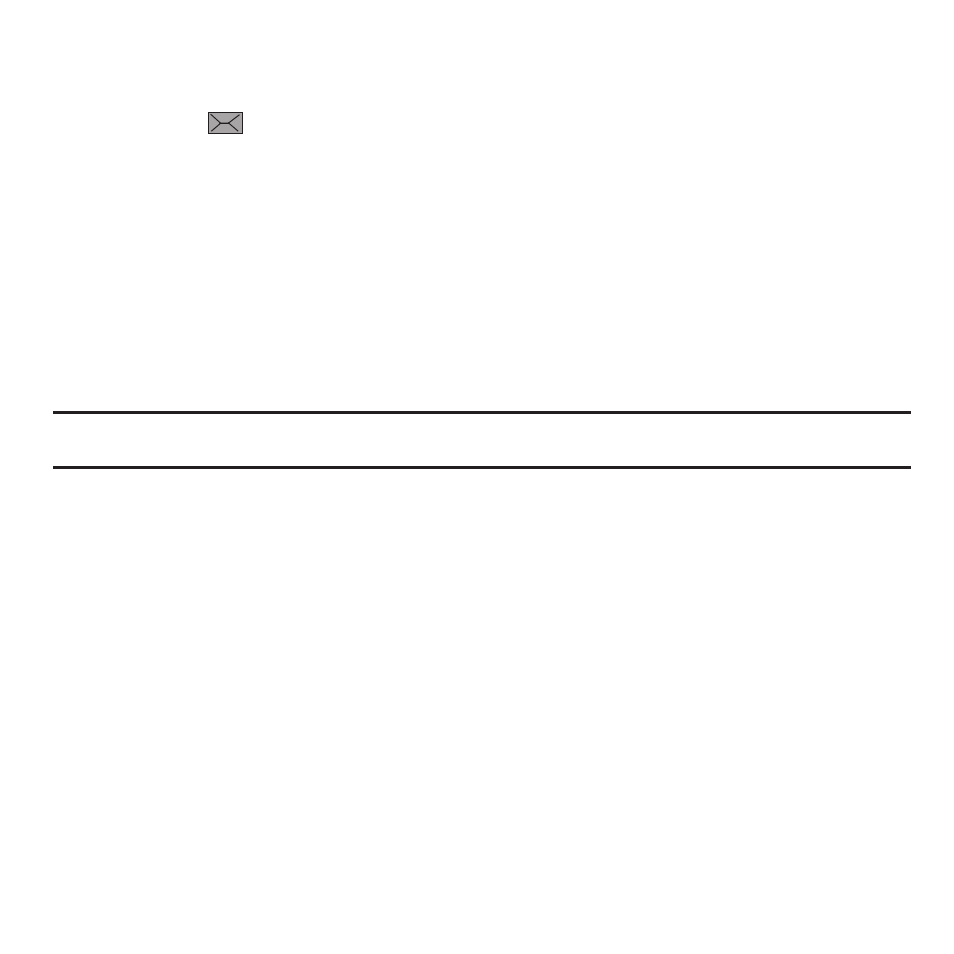
87
Text Messages
Short Message Service (SMS) allows you to send and receive short text messages to and from other mobile phones.
The Message icon (
) displays when you receive a new text message. When the memory is full, the message
icon flashes on your phone and you cannot receive any new messages. You must delete a message before you can
receive additional messages.
ᮣ
Use the Delete option in each message box to erase obsolete messages.
Creating a Text message
In this menu, you can write and send a text message.
1.
From the Home screen, touch Messages
➔
Create message
➔
Message.
2.
Tap the screen to display the keyboard and create your message.
3.
Touch Back when you finished entering your message.
Tip: Sliding the QWERTY keyboard open displays the QWERTY keyboard. Holding the phone in the vertical position displays the numeric
keypad.
