Downloads, Google maps, My account – Samsung SGH-T669AAATMB User Manual
Page 139: My album online, Downloads google maps my account my album online
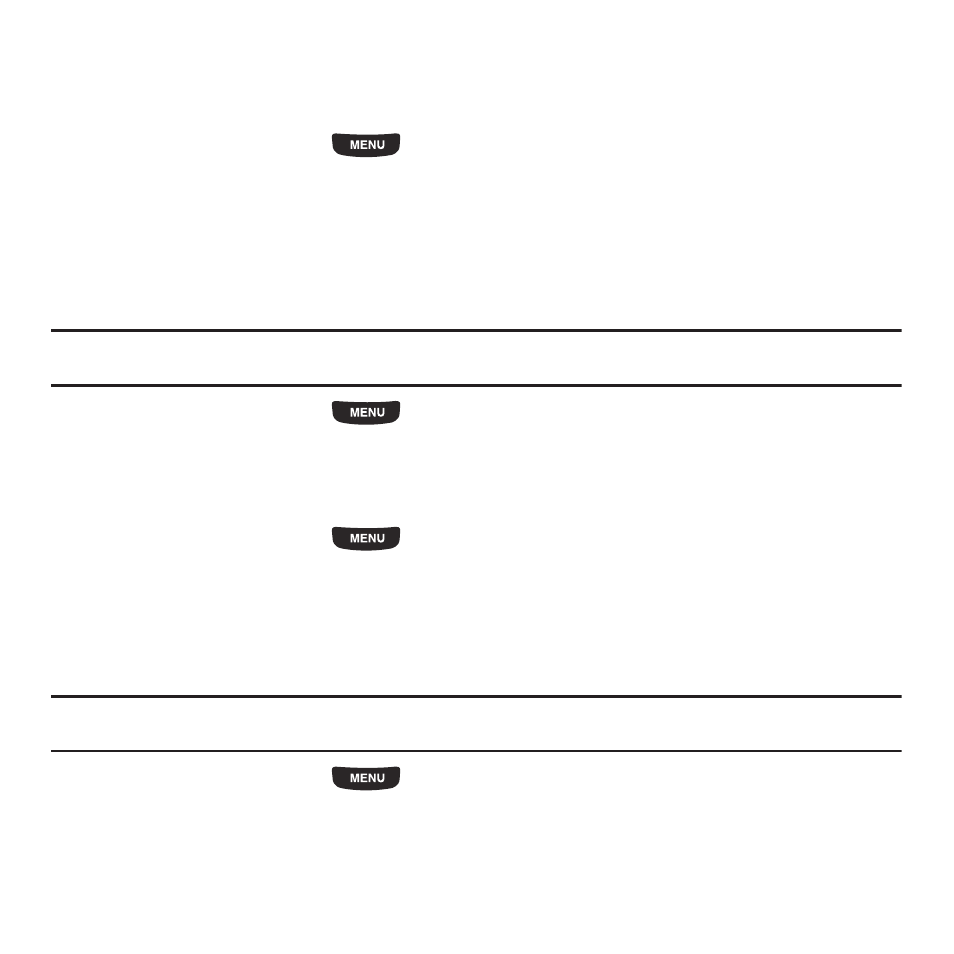
Applications 136
Downloads
The Downloads application navigates to the T-Mobile store and allows you to search for and download Ringtones,
Caller Tunes, Wallpaper, Games, and Applications for your device.
1.
From the Home screen, press
then touch Downloads.
2.
Type the application in the name in the Search field and touch Search.
Google Maps
Google Maps allow you to track your current location, view real-time traffic issues, and view detailed destination
directions. There is also a search tool included to help you locate places of interest or a specific address. You can
view locations on a vector or aerial map, or you can view locations at the street level.
Important!: Before using Google Maps you must have an active data (3G) or connection. The Maps application does not cover every
country or city.
ᮣ
From the Home screen, press
then touch Google Maps.
My Account
This option takes you to T-Mobile Help and provides categories such as Top Questions, Troubleshooting, My Account,
More Help, System Information and Help Settings.
ᮣ
From the Home screen, press
then touch My Account.
My Album Online
My Album is a private online picture album that you can use to store and send pictures, videos, voice messages,
and text.
Use the following procedures to access My Album.
Note: When accessing My Album, charges may apply. The feature is not activated until you send your first image to the remote My
Album location.
1.
From the Home screen, press
then touch My Album Online.
The web browser launches and the T-Mobile Web page displays.
2.
Touch the My Albums Menu link.
