Using abc mode, Using numeric, Using symbols – Samsung SGH-T669AAATMB User Manual
Page 73: Using abc mode using numeric using symbols
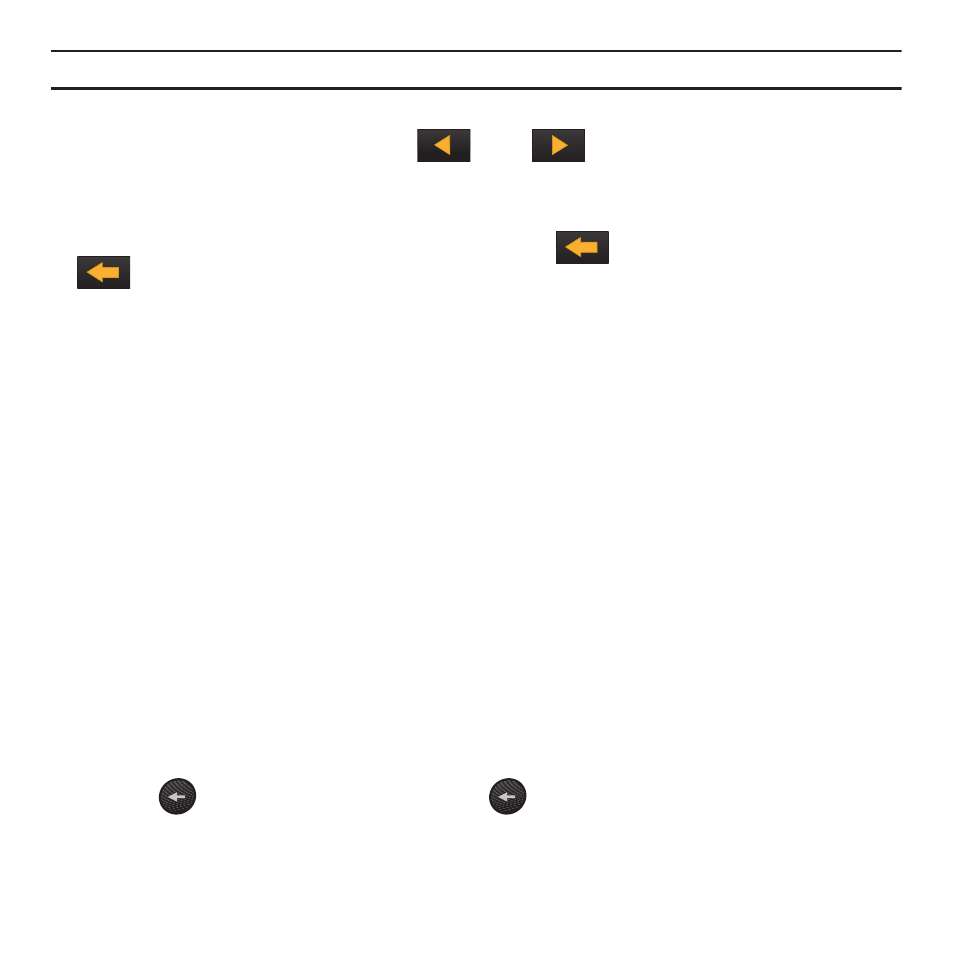
Entering Text 70
Note: This feature may not be available for some languages.
•
To enter periods, hyphens, and other special characters, touch Symbols and then touch the corresponding key. If the symbol
does not display on the initial screen, touch the left
or right
key to display the next set of symbols. Press
T9Abc to return to the T9Abc input mode.
•
To shift case in T9 mode, touch Shift and then touch the desired letter on the keypad. There are 3 cases: Initial capital, Capital
lock, and Lower case.
•
You can move the cursor by pressing the screen. To delete letters, touch
. To clear the display, touch and hold
.
Using ABC Mode
To use ABC mode, use the 2 to 9 keys to enter your text.
ᮣ
Touch the key labeled with the letter you want:
• Once for the first letter, twice for the second letter, and so on.
Using Numeric
The Numeric mode enables you to enter numbers into a text message.
ᮣ
Touch the keys corresponding to the digits you want to enter.
Using Symbols
Symbol mode enables you to insert symbols and punctuation marks into text. To display a list of symbols touch
Symbols
(
portrait mode).
Entering Symbols in Portrait Mode:
1.
To select a symbol, touch Symbols.
2.
Touch the left or right arrow keys to display more symbols.
Entering Symbols in Landscape Mode:
1.
Press Alt and touch the symbol on the key that displays the symbol you need.
2.
Touch
to clear the symbol(s). Touch and hold
to clear the display.
