Samsung SGH-T669AAATMB User Manual
Page 32
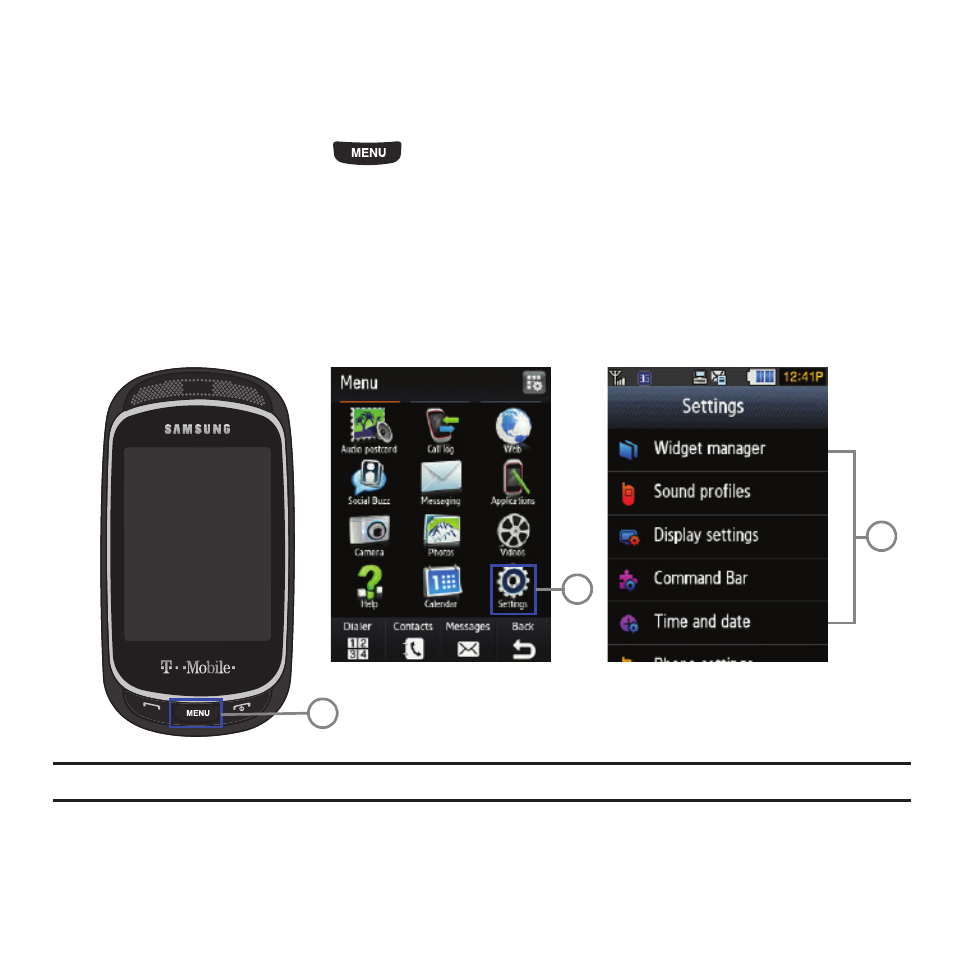
29
Accessing a Menu Function by Scrolling
As you navigate through a menu, options display on the screen as scrollable lists.
To navigate a scrollable list:
1.
From the Home screen, press
then touch an application.
2.
From the list of applications you can:
• Gently touch an entry to activate it.
• Firmly touch and slide your finger up or down the screen to scroll through lists of menu items. Scrolling on this device requires a
more firm touch on the screen than the gentle touch required to open menu items.
• Flick the screen in an upward motion to quickly scroll through the list.
The following image illustrates how to access the Settings menu options:
Note: Tapping or touching individual entries on the list opens the list entry.
1
2
3
This manual is related to the following products:
