Section 13: network services, Call barring – Samsung SGH-I907ZKAATT User Manual
Page 128
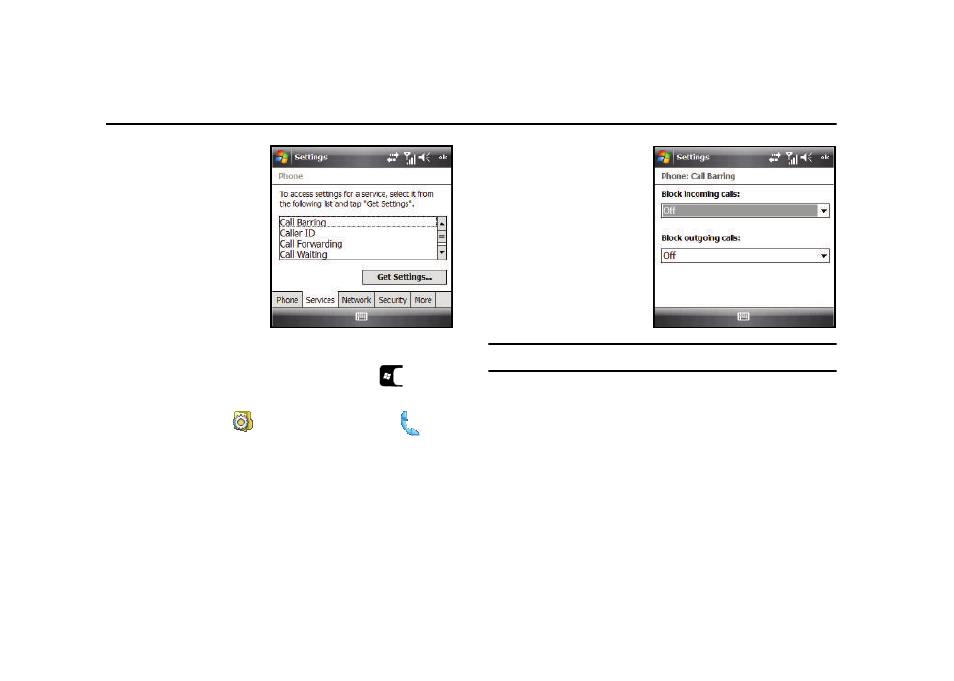
Network Services 103
Section 13: Network Services
This section details how
you can set up the network
services supported by your
carrier. Some of these
services may not be
available due to coverage
area or service plans. If you
have any questions, please
contact your service
provider.
To access Network Services:
1.
From the Today screen, press the Start key (
) to
activate the Start menu.
2.
Select Settings (
)
Personal tab
Phone (
)
Services tab. A list of available network services displays.
Call Barring
If your Wireless Carrier
supports this service, it lets
you permit or block
incoming or outgoing calls.
Note: For more information, contact your Wireless Carrier.
1.
In the network services menu, highlight Call Barring, then
select the Get Settings... button.
2.
To permit or Block incoming calls, select one of the
following values:
• All calls
• When roaming
• Off
3.
Block outgoing calls:
- Galaxy 3 (128 pages)
- intensity 2 (193 pages)
- Gusto (152 pages)
- E1125 (2 pages)
- C3110 (2 pages)
- SGH-D780 (49 pages)
- SGH-S200 (80 pages)
- SGH-C100 (82 pages)
- SGH-C100 (80 pages)
- E1100T (2 pages)
- SGH-X100 (2 pages)
- SGH-M600 (7 pages)
- SGH-C110 (152 pages)
- B2700 (63 pages)
- C5212 (57 pages)
- SGH-i750 (26 pages)
- SGH-X640 (73 pages)
- SGH-I900C (110 pages)
- E600 (97 pages)
- SGH-M610 (49 pages)
- SGH-E820N (102 pages)
- SGH-X400 (83 pages)
- SGH-E400 (79 pages)
- E2100 (2 pages)
- SGH-X520 (2 pages)
- SCH N391 (75 pages)
- SPH i700 (186 pages)
- SCH-A302 (49 pages)
- A930 (216 pages)
- SCH-A212 (63 pages)
- A790 (226 pages)
- SCH i830 (224 pages)
- 540 (41 pages)
- SCH-A101 (40 pages)
- SPH-A920WSSXAR (272 pages)
- SPH-A840BKSXAR (273 pages)
- SPH A740 (150 pages)
- SCH-X969 (54 pages)
- SCH-2500 (57 pages)
- SPH-N105 (62 pages)
- SCH-470 (46 pages)
- SPH-N300 (167 pages)
- SCH-T300 (180 pages)
- SGH-200 (43 pages)
- GT-C3050 (2 pages)
