Section 11: personal organizer, Today screen – Samsung SGH-I907ZKAATT User Manual
Page 106
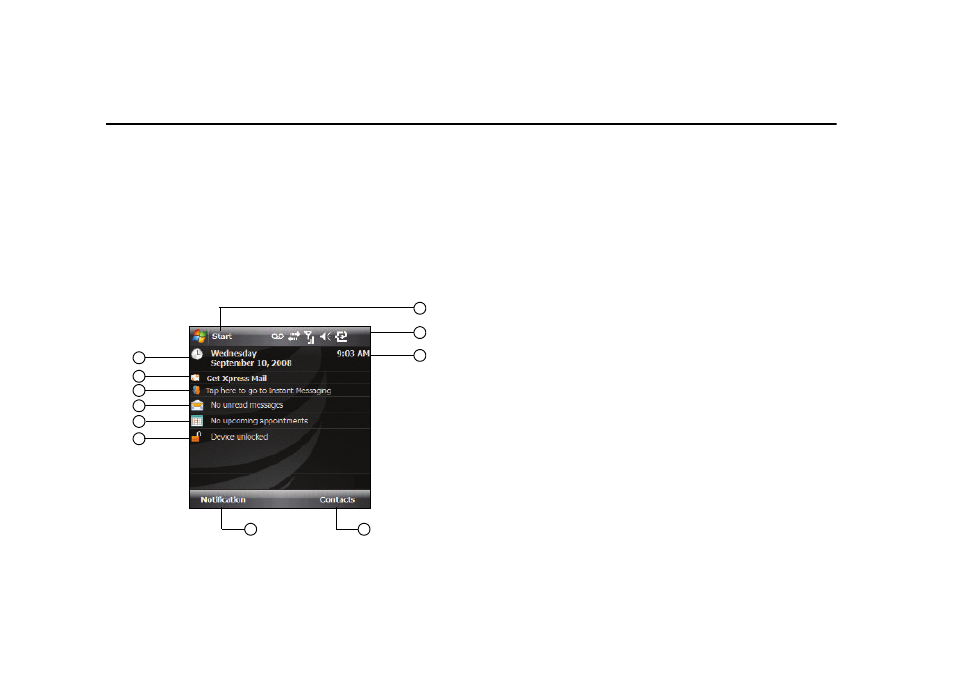
Personal Organizer 81
Section 11: Personal Organizer
The topics in this section allow you to schedule appointments,
view the calendar, create task lists, set an alarm, perform simple
math calculations, and setup up your phone so you can
synchronize your files and folders with your desktop.
Today Screen
The Today screen is used to provide SGH-i907 overview
information. When the handset is initially turned on, the Today
screen displays the following:
1.
Start Menu
2.
Title Bar
3.
Digital Clock
4.
Day and Date
5.
Get Xpress Mail shortcut
6.
Instant Messaging shortcut
7.
Messaging icon (Messaging shortcut)
8.
Appointments shortcut
9.
Device locked/unlocked (If the device is unlocked,
selecting this option locks it. If the device is locked,
selecting the Left soft key causes the Unlock screen to
appear.)
10.
Phone soft key (launches Phone list)
11.
Contacts soft key (launches Contacts list)
1
2
3
5
6
7
8
9
4
10
11
- Galaxy 3 (128 pages)
- intensity 2 (193 pages)
- Gusto (152 pages)
- E1125 (2 pages)
- C3110 (2 pages)
- SGH-D780 (49 pages)
- SGH-S200 (80 pages)
- SGH-C100 (80 pages)
- SGH-C100 (82 pages)
- E1100T (2 pages)
- SGH-X100 (2 pages)
- SGH-M600 (7 pages)
- SGH-C110 (152 pages)
- B2700 (63 pages)
- C5212 (57 pages)
- SGH-i750 (26 pages)
- SGH-X640 (73 pages)
- SGH-I900C (110 pages)
- E600 (97 pages)
- SGH-M610 (49 pages)
- SGH-E820N (102 pages)
- SGH-X400 (83 pages)
- SGH-E400 (79 pages)
- E2100 (2 pages)
- SGH-X520 (2 pages)
- SCH N391 (75 pages)
- SPH i700 (186 pages)
- SCH-A302 (49 pages)
- A930 (216 pages)
- SCH-A212 (63 pages)
- A790 (226 pages)
- SCH i830 (224 pages)
- 540 (41 pages)
- SCH-A101 (40 pages)
- SPH-A920WSSXAR (272 pages)
- SPH-A840BKSXAR (273 pages)
- SPH A740 (150 pages)
- SCH-X969 (54 pages)
- SCH-2500 (57 pages)
- SPH-N105 (62 pages)
- SCH-470 (46 pages)
- SPH-N300 (167 pages)
- SCH-T300 (180 pages)
- SGH-200 (43 pages)
- GT-C3050 (2 pages)
