Samsung SGH-I907ZKAATT User Manual
Page 10
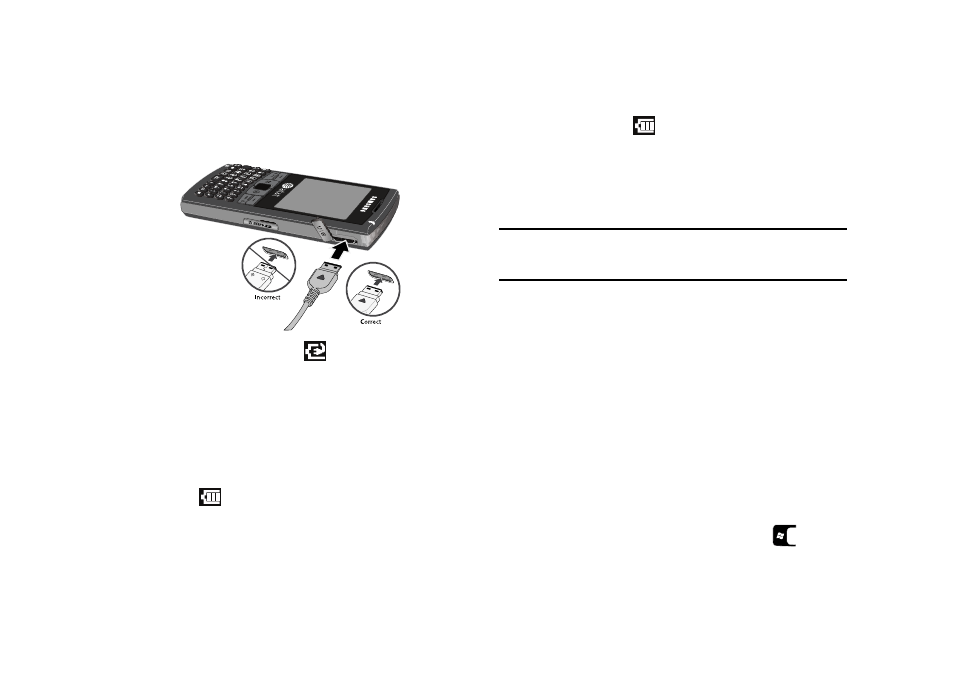
7
ᮣ
Plug the terminal end of the wall charger into the phone’s
power/accessory interface connector and the other end
into an electrical outlet.
The Battery Charging icon (
) replaces the battery
level icon.
Checking Battery Charge
Keeping track of the battery’s charge is important. If the battery
level becomes too low, your phone automatically shuts down and
you could lose important data.
•
For a quick check of your phone’s battery charge level, view the
battery icon (
) on the upper right portion of the display. The
number of bars indicates the battery charge level.
•
To display a more detailed view of the battery’s remaining power,
select the battery icon (
)
➔
Battery tab. (For more information,
refer to “Battery tab - Charge state” on page 7.)
Battery Capacity
When the battery becomes low, a warning window displays and
the backlight turns off.
Note: Long backlight settings, simultaneous use of Wi-Fi and Bluetooth,
searching for service, vibrate mode, and browser use affect the
battery’s talk and standby times.
There is also an internal backup battery that saves all phone
settings if the regular battery is discharged. The internal battery
maintains data for approximately four hours. This internal backup
battery needs an initial charge of 24 hours.
Perform ActiveSync operations or a backup utility frequently to
avoid loosing any information in case the battery is fully
discharged. (For more information, refer to “Synchronization” on
page 93.)
Battery tab - Charge state
The Battery Tab allows you to view the current power state of
the Li-Ion battery. To perform a battery check using the Start
menu:
1.
From the Today screen, press the Start key (
) to
+
