Quality, White balance, Lighting – Samsung SPH-A303ZDASKE User Manual
Page 97
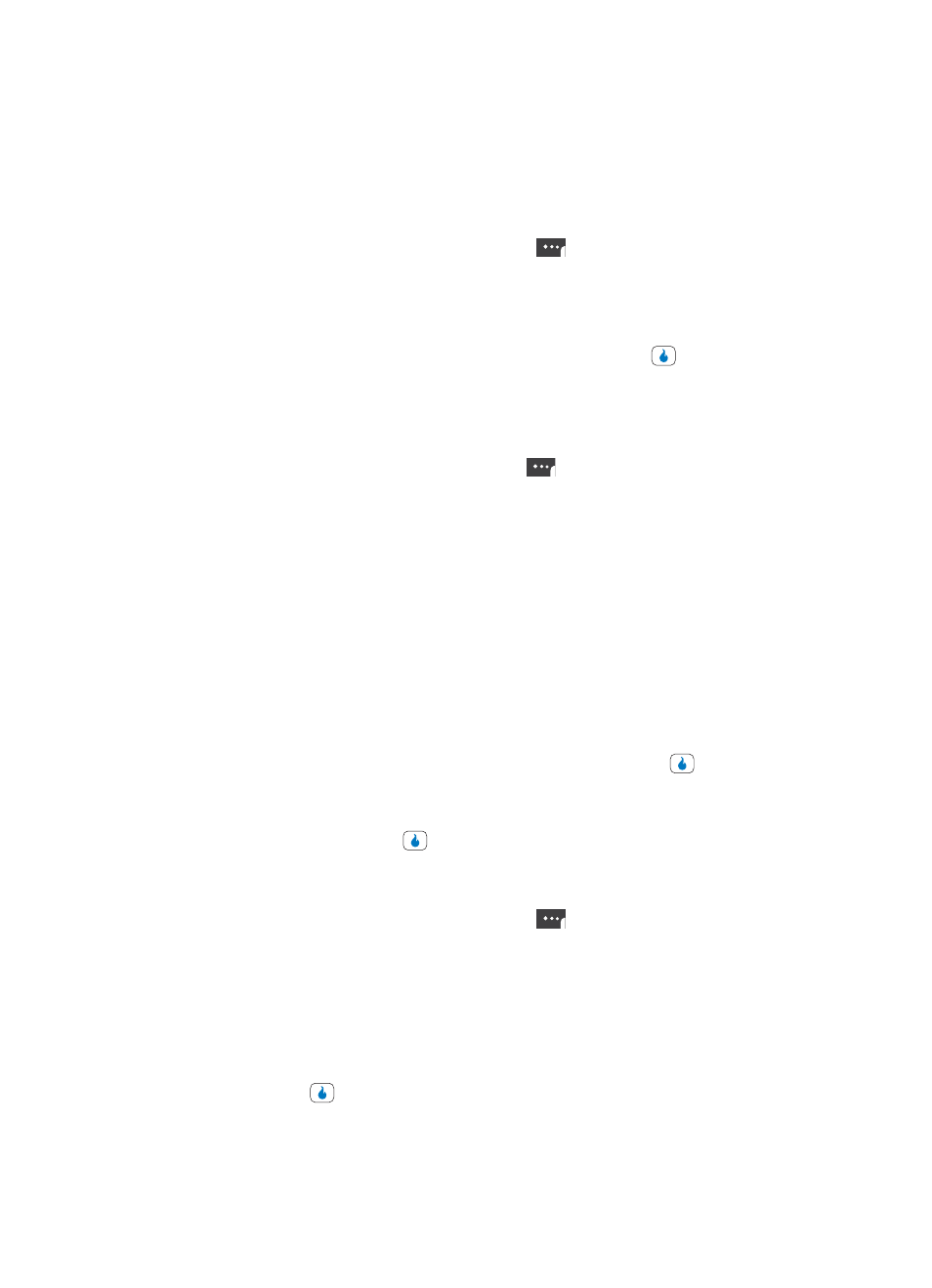
Section 9: SNAP
97
Camera
Quality
You can affect how much your photo is compressed, thereby reducing it’s overall size (not
to be confused with resolution).
1.
In camera mode, press the Left soft touch key (
). The options menu bar appears
in the display.
2.
Use the Left and Right navigation keys to highlight Quality.
3.
Use the Up and Down navigation keys to highlight Super Fine, Fine, or Normal.
4.
Once the Quality setting of your choice is highlighted, press the
key. You’re
returned to the camera viewfinder screen.
White Balance
White Balance allows you to adjust picture quality according to available light.
1.
In camera mode, press the left soft touch key (
). The options menu bar appears in
the display.
2.
Use the Left and Right navigation keys to highlight White Balance. The name of the
current White Balance setting appears in the second line of the display. The options
are:
•
Auto — The camera automatically adjusts picture quality to available light.
•
Daylight — Use this setting when taking pictures in full sun.
•
Cloudy — Use this setting when taking pictures in cloudy conditions.
•
Incandescent — Use this setting when taking pictures under incandescent lights.
•
Fluorescent — Use this setting when taking pictures under fluorescent lights.
3.
Use the Up and Down navigation keys to highlight the various White Balances and the
effects they have on a picture.
4.
When you decide on the White Balance you wish to use, press the
key. The
camera viewfinder screen appears in the display with your selected White Balance
applied.
The next time you press the
key, the camera applies the selected White Balance
to your picture.
Lighting
1.
In camera mode, press the Left soft touch key (
). The options menu bar appears
in the display.
2.
Use the Left and Right navigation keys to highlight Lighting. The following options
appear in the display:
•
Normal — Adjusts exposure to the average light level over a large picture area.
•
Spotlight — Adjusts exposure to the light level over a small portion of the subject.
3.
Use the Up and Down navigation keys to highlight the sampling area of your choice,
then press the
key. You’re returned to the camera viewfinder screen.
