Unit converter – Samsung SPH-A303ZDASKE User Manual
Page 128
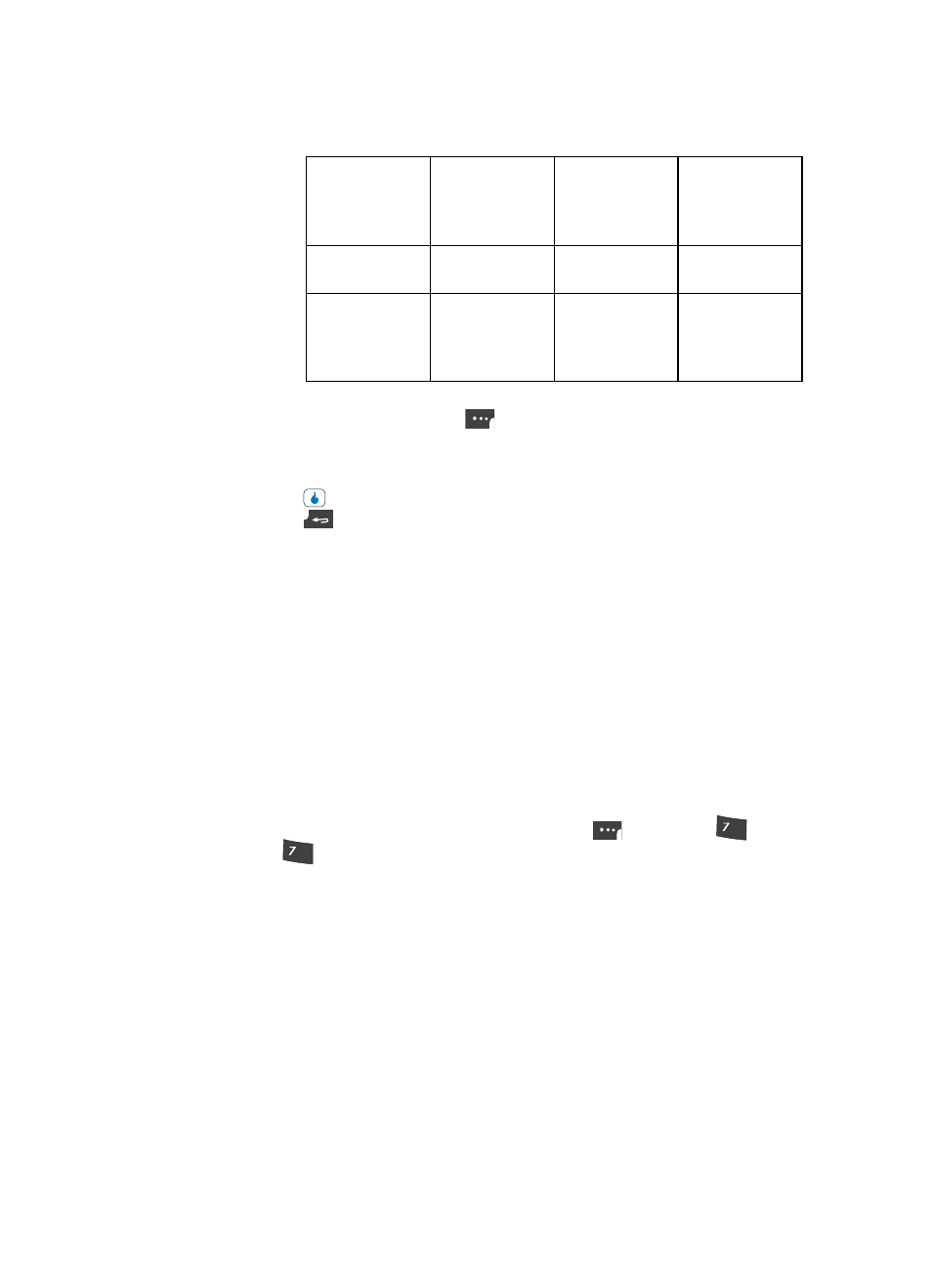
128
3.
Press the Menu (left) soft touch key (
) select to display (DST) or not display
(Cancel DST) Daylight Savings Time (DST) for the selected time zone.
4.
Do one of the following:
•
Press the
key to set the selected time zone as the home time zone for your device.
•
Press the
key to return to the PLAN menu.
Unit Converter
The conversion menu provides the following conversion categories:
•
Length
•
Area
•
Weight
•
Volume
•
Temperature
To convert a currency, length, weight, volume, area, or temperature, do the following:
1.
In standby mode, press the MENU (left) soft touch key (
), then press
(for
PLAN) and
for Unit Converter. The Unit Converter screen appears in the display
showing the following conversion options:
•
cm — Length
•
cm
2
— Area
•
kg — Weight
•
ml — Volume
•
o
C — Temperature
2.
Use the Left and Right navigation keys to highlight the conversion tab you wish to use.
3.
Use the Up and Down navigation keys to highlight the From and To fields in
succession. Use the Left and Right navigation keys to select the units to be converted.
Bangkok,
Jakarta, Yangon
Hong Kong,
Beijing, Taipei,
Singapore,
Manila
Seoul, Tokyo,
Pyongyang
Guam, Sydney,
Brisbane
Okhotsk Wellington,
Oakland, Fiji
Samoa, Midway Honolulu, Hawaii,
Tahiti
Anchorage Los
Angeles,
San Francisco,
Vancouver,
Seattle
Denver, Phoenix,
Salt Lake City
Chicago, Dallas,
Houston,
Mexico City
PQRS
PQRS
