Final glide screen, Flytec 5020 technical manual, 5 final glide screen – Flytec 5020 v1.18 * User Manual
Page 4
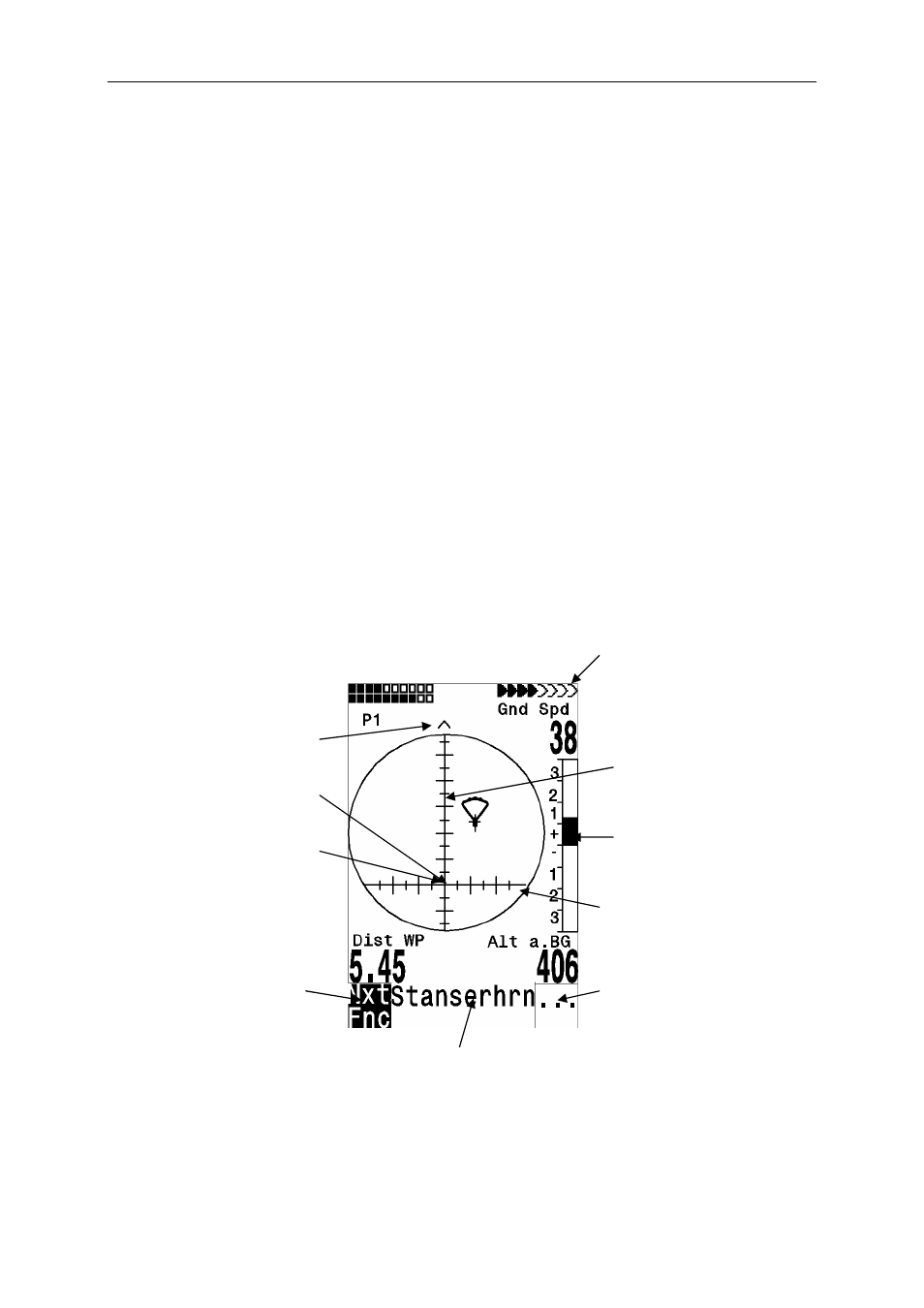
Flytec 5020 technical manual
F2: Zoom in
: The map scale is gradually increased to approx. 0.5-1.0km. Thus, individual
circles during a climbing period are clearly recognizable
(This is dependent on the set recording interval).
F1: Zoom out
: The map scale is gradually decreased until the screen display is optimized.
Enter
: From each graph back again to the screen optimized graph.
ESC
: Back to the main setup menu. All other keys cause the track in the current selection
to be redrawn.
Arrow keys: Pan:
With these keys, the plotted area can be shifted up, down, left and right.
This function is only enabled in flight memory mode. During flight, the actual position is in the
center of the map. If the position reaches a border, the map pans automatic.
Note
: As the picture takes a few seconds to appear, depending on the amount of data, Wait
and Ready appear on the status line as user information; if a zoom or pan key is touched
during the process then it will be broken off and will start over again with new values. You
can thus obtain the desired graph quickly. Even past flights can be graphed as long as they
are still saved.
During the flight, touching the ESC key briefly will bring you a real-time track and map
display. Vario and height appear digitally under the map. For competition routes, the cylinder
of the active waypoint, WP names, and a thin dotted line to the next WP are also displayed.
During the flight the Zoom In/Out functions are accessible.
1.5 Final glide screen
Recommendation for track
Remaining battery
capacity of battery
bank 1 and 2
This point points to the goal
(Bearing)
Difference between required L/D
and best glide to goal. 1 Division
= 0.5 L/D. Example Best glide 8
Req. L/D to goal 6.3
Angle between Track and Bearing
1Division = 10° Example 22°
Point of best glide
Information lines
Function of key F2
Function of key F1
User selectable field
User selectable field
User selectable field
Number. of
received satellites
from the GPS
Analog Variometer°
The final approach - screen serves as an assistance for the final glide. It is less suitable for
the normal flight. It will be normally activated in the last thermal before the goal. The
horizontal scale shows the deviation between current track and bearing (the direction to the
goal). 1 division line is 10°, between two large lines is 20°. The vertical scale shows the
deviation of the necessary lift/drag ratio to the goal by the number of best glide of the aircraft,
which will is set in the basic Settings. A division line corresponds to 0,5 lift/drag ratio.
Between two large division lines is 1 lift/drag ratio.
- 4 -
